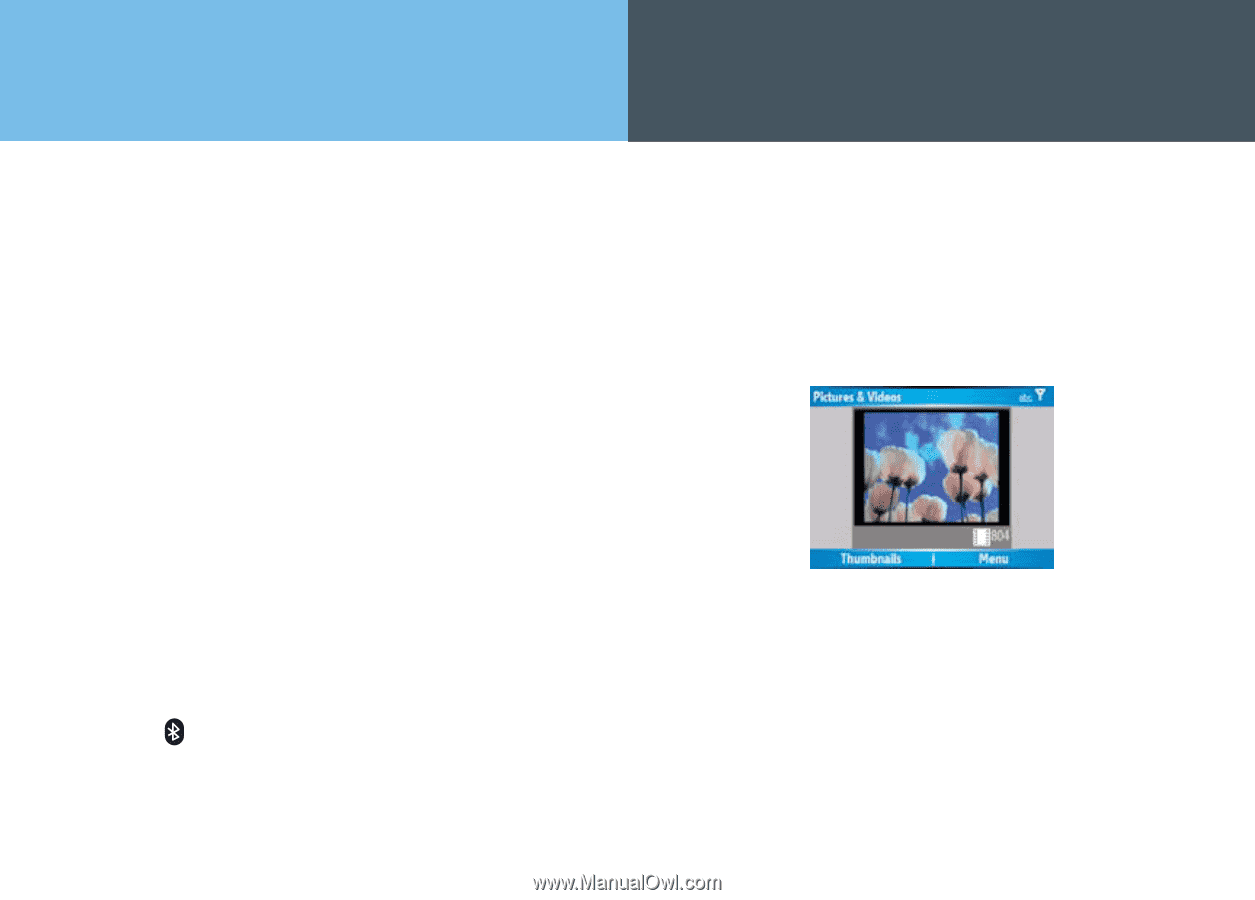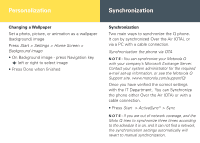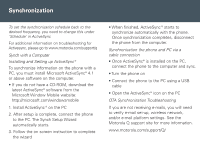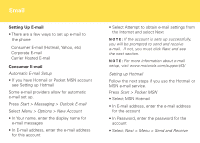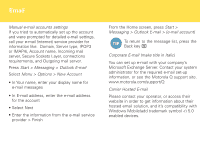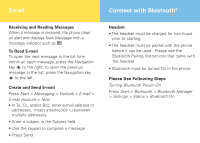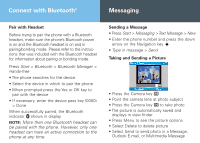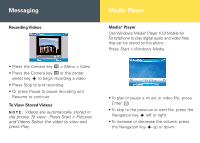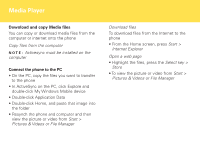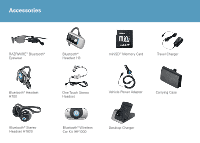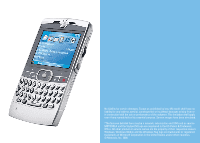Motorola IHF1000 User Manual - Page 12
Messaging, Connect with Bluetooth
 |
UPC - 723755986763
View all Motorola IHF1000 manuals
Add to My Manuals
Save this manual to your list of manuals |
Page 12 highlights
Connect with Bluetooth® Messaging Pair with Headset Before trying to pair the phone with a Bluetooth headset, make sure the phone's Bluetooth power is on and the Bluetooth headset is on and in pairing/bonding mode. Please refer to the instructions that was included with the Bluetooth headset for information about pairing or bonding mode. Press Start > Bluetooth > Bluetooth Manager > Hands-free • The phone searches for the device • Select the device in which to pair the phone • When prompted press the Yes or OK key to pair with the device • If necessary, enter the device pass key (0000) > Done When successfully paired, the Bluetooth indicator shows in display NOTE: More then one Bluetooth headset can be paired with the phone. However, only one headset can have an active connection to the phone at any time. Sending a Message • Press Start > Messaging > Text Message > New • Enter the phone number and press the down arrow on the Navigation key s • Type in message > Send Taking and Sending a Picture • Press the Camera key e • Point the camera lens at photo subject • Press the Camera key e to take photo • The picture is automatically saved and displays in view finder • Press Menu to see the picture options • Select Delete to delete picture • Select Send to send photo in a Message, Outlook E-mail, or Multimedia Message