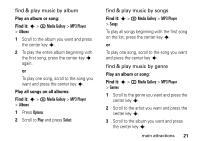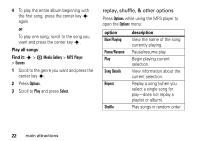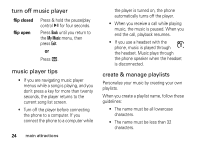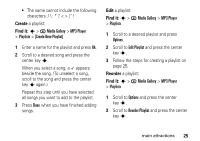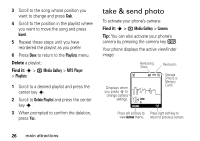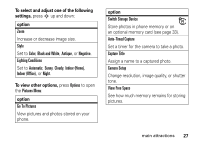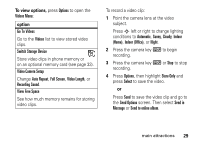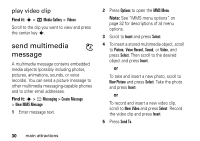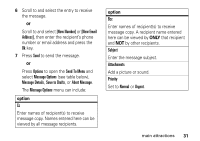Motorola K1m User Manual - Page 28
take & send photo
 |
View all Motorola K1m manuals
Add to My Manuals
Save this manual to your list of manuals |
Page 28 highlights
3 Scroll to the song whose position you want to change and press Grab. 4 Scroll to the position in the playlist where you want to move the song and press Insert. 5 Repeat these steps until you have reordered the playlist as you prefer. 6 Press Done to return to the Playlists menu. Delete a playlist: Find it: s > h Media Gallery > MP3 Player > Playlists 1 Scroll to a desired playlist and press the center key s. 2 Scroll to Delete Playlist and press the center key s. 3 When prompted to confirm the deletion, press Yes. take & send photo To activate your phone's camera: Find it: s > h Media Gallery > Camera Tip: You can also activate your phone's camera by pressing the camera key b. Your phone displays the active viewfinder image: Remaining Shots Resolution Displays when you press S to change camera settings. I 621 MEDN Zoom 1x 480x640 Options Exit Storage (Phone or Memory Card) Press left soft key to Press right soft key to view Options menu. return to previous screen. 26 main attractions