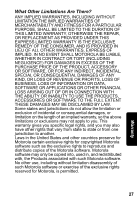Motorola MD4163 User Guide - Page 37
Setting the Answering Machine Features, until the desired setting
 |
View all Motorola MD4163 manuals
Add to My Manuals
Save this manual to your list of manuals |
Page 37 highlights
Setting the Answering Machine Features 1 Turn the system on. 2 Press MENU until the desired feature is announced. 3 Press CHANGE until the desired setting is announced. 4 Press TIME/SET to save selection. 5 Press MENU to move to the next feature, or a mailbox button to exit. Using the Answering Machine E AUDIO FEATURE PROMPTS Set Security Code Set Audible Message Alert Set Announce Only Set Base Ringer Set Number of Rings (2, 4, 6, Toll Saver) FEATURE DESCRIPTIONS Allows remote access to system. Select any two-digit code from 40 to 99. Default code is 50. Base Unit beeps every 10 seconds to announce new messages. Default setting is off. Plays announcement, but does not take messages. Default setting is off. Turn ringer for Base Unit on or off. Default setting is off. Select number of rings allowed before system answers call. In Toll Saver mode, system answers after 2 rings when there is a new message, 4 when there are no messages. Default setting is 4 rings. 22