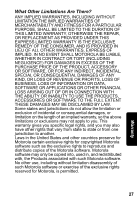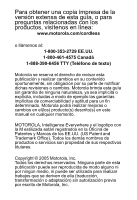Motorola MD4163 User Guide - Page 38
Access the Answering Machine Remotely, Press # 7 to Review Announcement / OGM
 |
View all Motorola MD4163 manuals
Add to My Manuals
Save this manual to your list of manuals |
Page 38 highlights
Using the Answering Machine Access the Answering Machine Remotely You can listen to your messages from anywhere using a touch tone telephone. 1 Enter you 2 digit security code during the OGM. The machine announces the number of messages. 2 Press the required key(s) to access the available commands. Press # 1 to Play Mailbox 1 Press # 2 to Play Mailbox 2 Press # 3 to Play Mailbox 3 Press # 5 to Stop Press # 4 to Repeat a message Press # 4 # 4 to Repeat previous message Press # 6 to Skip a message Press # 7 to Review Announcement / OGM Press * 7 to Record Announcement / OGM Press * 8 to Record a voice memo Press # 9 to Delete a message Press # 0 to turn Machine on or off Press * 5 for Help List of commands 23

23
Using the Answering
Machine
Access the Answering Machine Remotely
You can listen to your messages from anywhere using a
touch tone telephone.
1
Enter you 2 digit security code during the OGM.
The machine announces the number of
messages.
2
Press the required key(s) to access the available
commands.
Press # 1 to Play Mailbox 1
Press # 2 to Play Mailbox 2
Press # 3 to Play Mailbox 3
Press # 5 to Stop
Press # 4 to Repeat a message
Press # 4 # 4 to Repeat previous message
Press # 6 to Skip a message
Press # 7 to Review Announcement / OGM
Press * 7 to Record Announcement / OGM
Press * 8 to Record a voice memo
Press # 9 to Delete a message
Press # 0 to turn Machine on or off
Press * 5 for Help List of commands