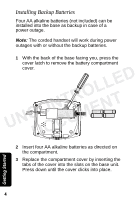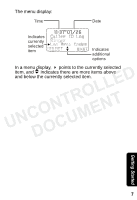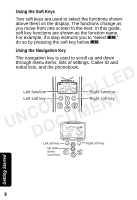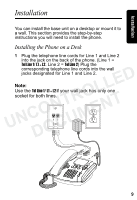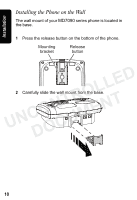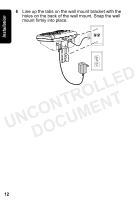Motorola MD7091 User Guide - Page 29
Installation, Installing the Phone on a Desk
 |
UPC - 612572121726
View all Motorola MD7091 manuals
Add to My Manuals
Save this manual to your list of manuals |
Page 29 highlights
Installation Installation You can install the base unit on a desktop or mount it to a wall. This section provides the step-by-step instructions you will need to install the phone. Installing the Phone on a Desk 1 Plug the telephone line cords for Line 1 and Line 2 into the jack on the back of the phone. (Line 1 = Tel Line 1/ L1 + L2. Line 2 = Tel Line 2) Plug the corresponding telephone line cords into the wall jacks designated for Line 1 and Line 2. LLED Note: Use the Tel Line 1/ L1 + L2 if your wall jack has only one UNCDOONCTURMOENT socket for both lines. 9
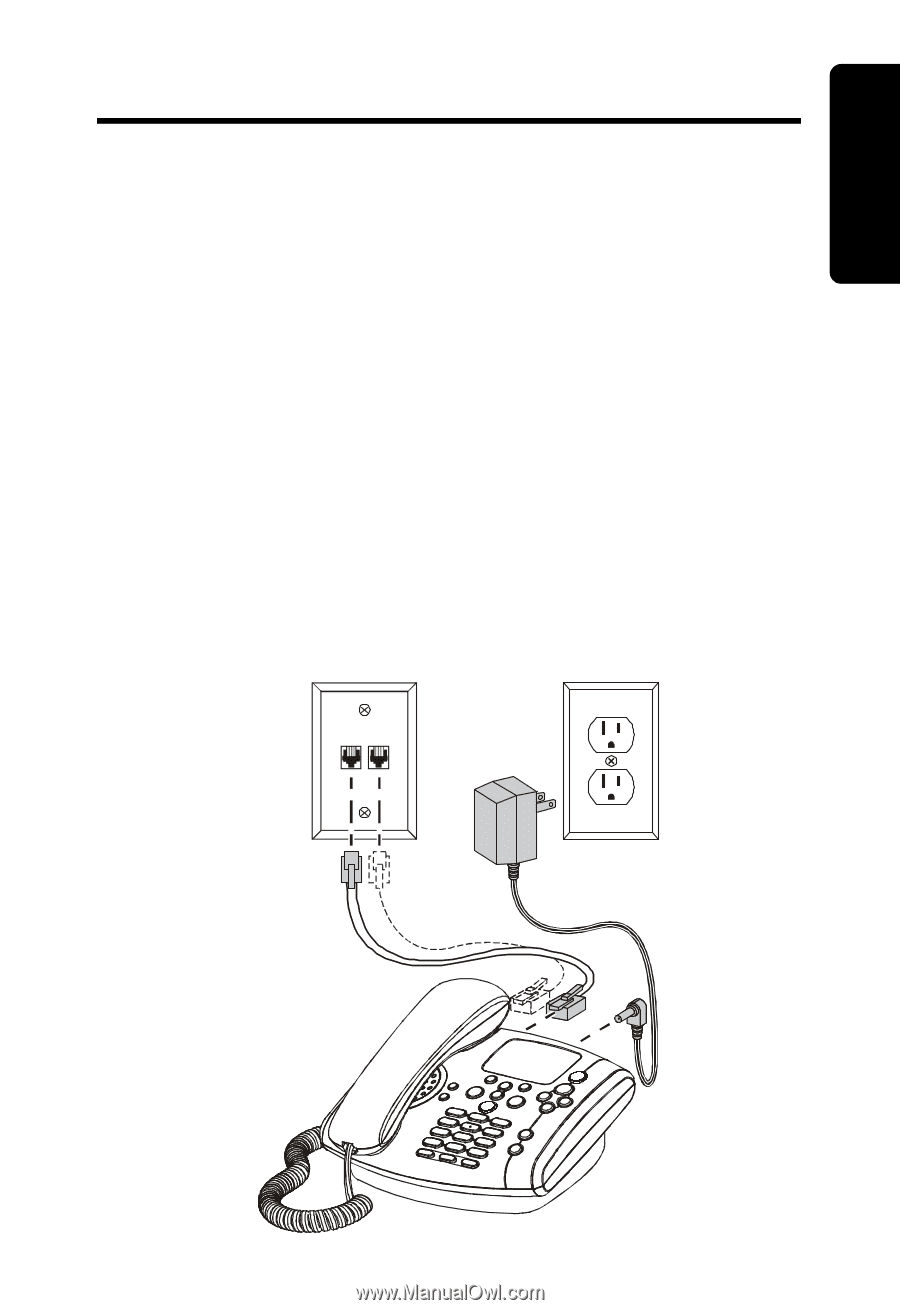
9
Installation
Installation
You can install the base unit on a desktop or mount it to
a wall. This section provides the step-by-step
instructions you will need to install the phone.
Installing the Phone on a Desk
1
Plug the telephone line cords for Line 1 and Line 2
into the jack on the back of the phone. (Line 1 =
Tel Line 1/ L1 + L2
.
Line 2 =
Tel Line 2
) Plug the
corresponding telephone line cords into the wall
jacks designated for Line 1 and Line 2.
Note:
Use the
Tel Line 1/ L1 + L2 i
f your wall jack has only one
socket for both lines.
UNCONTROLLED
DOCUMENT