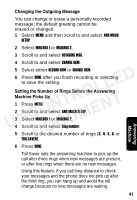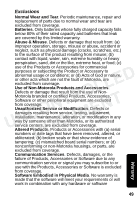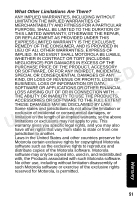Motorola MD7091 User Guide - Page 66
Quick Enable Message Forwarding, Screening Calls
 |
UPC - 612572121726
View all Motorola MD7091 manuals
Add to My Manuals
Save this manual to your list of manuals |
Page 66 highlights
Quick Enable Message Forwarding To activate message forwarding, quickly press and release the MEMO button on the base. The message FWD ANSWER ON is displayed. With message forwarding activated, the next time a message is received, the answering machine will call the phone number you specified. When you answer the call, you will be prompted for your security code. See "Setting the Security ID Number" for details. For more information about retrieving your message, see "Checking Messages Remotely." To disable message forwarding, press and release LLED MEMO again. Screening Calls NTRO You can screen a call by allowing the answering machine to pick up and listening to the message as it UNCO ENT is being recorded. 1 When RECORDING INCOMING MESSAGE is displayed, select SCREEN. CUA MB 2 To answer the call, press or . To stop DO B listening to the incoming message, press . 46 Answering Machine