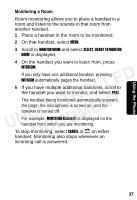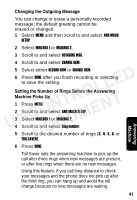Motorola MD7091 User Guide - Page 62
Setting the Security ID Number, Recording a Memo, Checking Messages from the Base Unit, Answering - remote access
 |
UPC - 612572121726
View all Motorola MD7091 manuals
Add to My Manuals
Save this manual to your list of manuals |
Page 62 highlights
Setting the Security ID Number The security ID number allows you to remotely access your messages from any touch-tone phone. 1 Press MENU. 2 Scroll to and select ANS MACH SETUP. 3 Select MAILBOX 1 or MAILBOX 2. 4 Scroll to and select SECURITY ID. 5 Enter your three-digit security number. 6 Press DONE. Recording a Memo LLED To record a message that you can play back later: 1 Press and hold MEMO on the base station. NTRO 2 Select MAILBOX 1 or MAILBOX 2 to leave the message. UNCO ENT 3 Release the MEMO button to stop recording. DOCUM Checking Messages from the Base Unit 42 Answering Machine
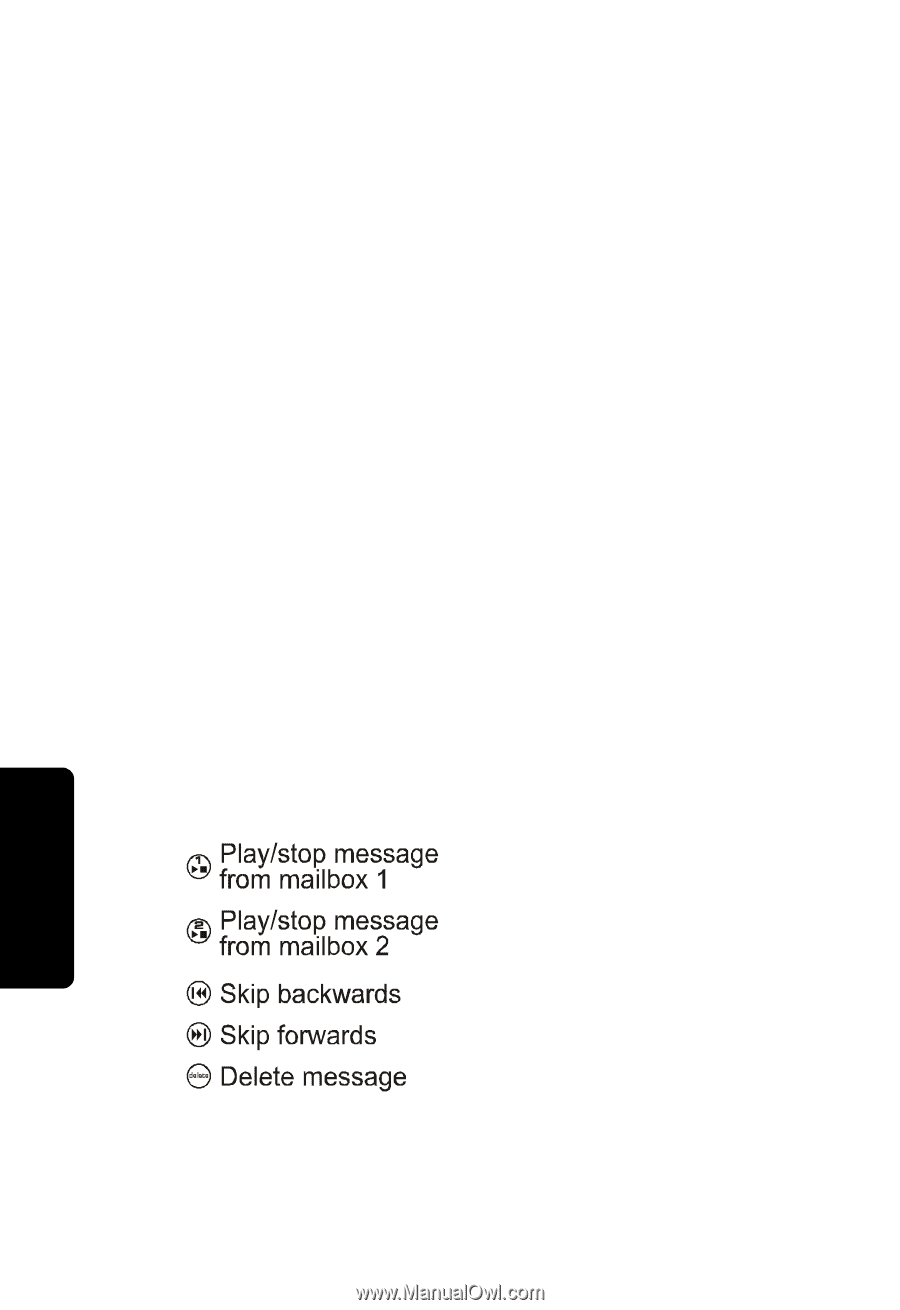
42
Answering
Machine
Setting the Security ID Number
The security ID number allows you to remotely
access your messages from any touch-tone phone.
1
Press
MENU.
2
Scroll to and select
ANS MACH SETUP
.
3
Select
MAILBOX 1
or
MAILBOX 2
.
4
Scroll to and select
SECURITY ID
.
5
Enter your three-digit security number.
6
Press
DONE
.
Recording a Memo
To record a message that you can play back later:
1
Press and hold
MEMO
on the base station.
2
Select
MAILBOX 1
or
MAILBOX 2
to leave the message.
3
Release the
MEMO
button to stop recording.
Checking Messages from the Base Unit
UNCONTROLLED
DOCUMENT