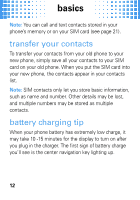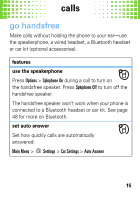Motorola MOTO A45 Eco Getting Started Guide - Page 14
transfer your contacts, battery charging tip
 |
View all Motorola MOTO A45 Eco manuals
Add to My Manuals
Save this manual to your list of manuals |
Page 14 highlights
basics Note: You can call and text contacts stored in your phone's memory or on your SIM card (see page 21). transfer your contacts To transfer your contacts from your old phone to your new phone, simply save all your contacts to your SIM card on your old phone. When you put the SIM card into your new phone, the contacts appear in your contacts list. Note: SIM contacts only let you store basic information, such as name and number. Other details may be lost, and multiple numbers may be stored as multiple contacts. battery charging tip When your phone battery has extremely low charge, it may take 10 -15 minutes for the display to turn on after you plug in the charger. The first sign of battery charge you'll see is the center navigation key lighting up. 12