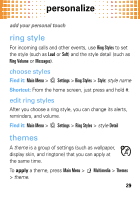Motorola MOTO A45 Eco Getting Started Guide - Page 33
launch bar, time & date, language - manual
 |
View all Motorola MOTO A45 Eco manuals
Add to My Manuals
Save this manual to your list of manuals |
Page 33 highlights
personalize launch bar The launch bar gives you quick access to your most popular menu items. To access it, press in your home screen. To set the features that open, press Main Menu > Settings > Personalize > Home Screen > Launch Bar. time & date Your phone can use the network to automatically update your time zone, time, and date. Find it: Main Menu > Settings > Initial Setup > Time and Date > Autoupdate > Time & Time Zone To manually set the time zone, time, and date, turn off Autoupdate, then press Main Menu > Settings > Initial Setup > Time and Date > Time Zone, time or date. language Find it: Main Menu > Settings > Initial Setup > Language 31

personalize
31
launch bar
The launch bar gives you quick access to your
most popular menu items. To access it, press
in your home screen.
To set the features that open, press
Main Menu
>
Settings
>
Personalize
>
Home Screen
>
Launch Bar
.
time & date
Your phone can use the network to automatically update
your time zone, time, and date.
Find it:
Main Menu
>
Settings
>
Initial Setup
>
Time and Date
>
Autoupdate
>
Time & Time Zone
To
manually
set the time zone, time, and date, turn off
Autoupdate
, then press
Main Menu
>
Settings
>
Initial Setup
>
Time and Date
>
Time Zone
,
time
or
date
.
language
Find it:
Main Menu
>
Settings
>
Initial Setup
>
Language