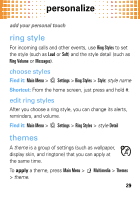Motorola MOTO A45 Eco Getting Started Guide - Page 34
WebShare, set up a blog account
 |
View all Motorola MOTO A45 Eco manuals
Add to My Manuals
Save this manual to your list of manuals |
Page 34 highlights
WebShare super WebShare quick blogging Your phone comes pre-loaded with accounts, that give you direct access to the most popular blog and social networking sites. You can upload your photos and videos from your phone with just a few key presses. set up a blog account Note: To blog from your phone, your blog or social networking provider must support updates by MMS messaging (contact your service provider for details). 1 Press Main Menu > Settings > Tools > WebShare > Blog Setup > Blog Accounts. 2 Enter the upload address for the blog or social networking site. 3 Select the upload method (SMS or MMS) and press Done. 32

WebShare
32
WebShare
super quick blogging
Your phone comes pre-loaded with accounts, that
give you direct access to the most popular blog
and social networking sites. You can upload your
photos and videos from your phone with just a few key
presses.
set up a blog account
Note:
To blog from your phone, your blog or social
networking provider must support updates by MMS
messaging (contact your service provider for details).
1
Press
Main Menu
>
Settings
>
Tools
>
WebShare
>
Blog
Setup > Blog Accounts.
2
Enter the upload address for the blog or social
networking site.
3
Select the upload method (
SMS
or
MMS
) and press
Done
.