Motorola MOTO A45 Eco Getting Started Guide - Page 60
tools, calendar, add new events, see or edit events
 |
View all Motorola MOTO A45 Eco manuals
Add to My Manuals
Save this manual to your list of manuals |
Page 60 highlights
tools keep tools up with life calendar Find it: Main Menu > Settings > Tools > Calendar add new events Scroll to the day and press , then scroll to [Create New Event] and press . When you see an event reminder, press View to open event details, or press Dismiss to close the reminder. Tip: To change your reminder sound, see page 29. see or edit events Scroll to the day, and press and press . . Then, scroll to the event To edit the details, press Options > Edit. Tip: Keeping up with life can be tough work. To see a list of your upcoming events, open the calendar and press Options > View > Organized Events. 58
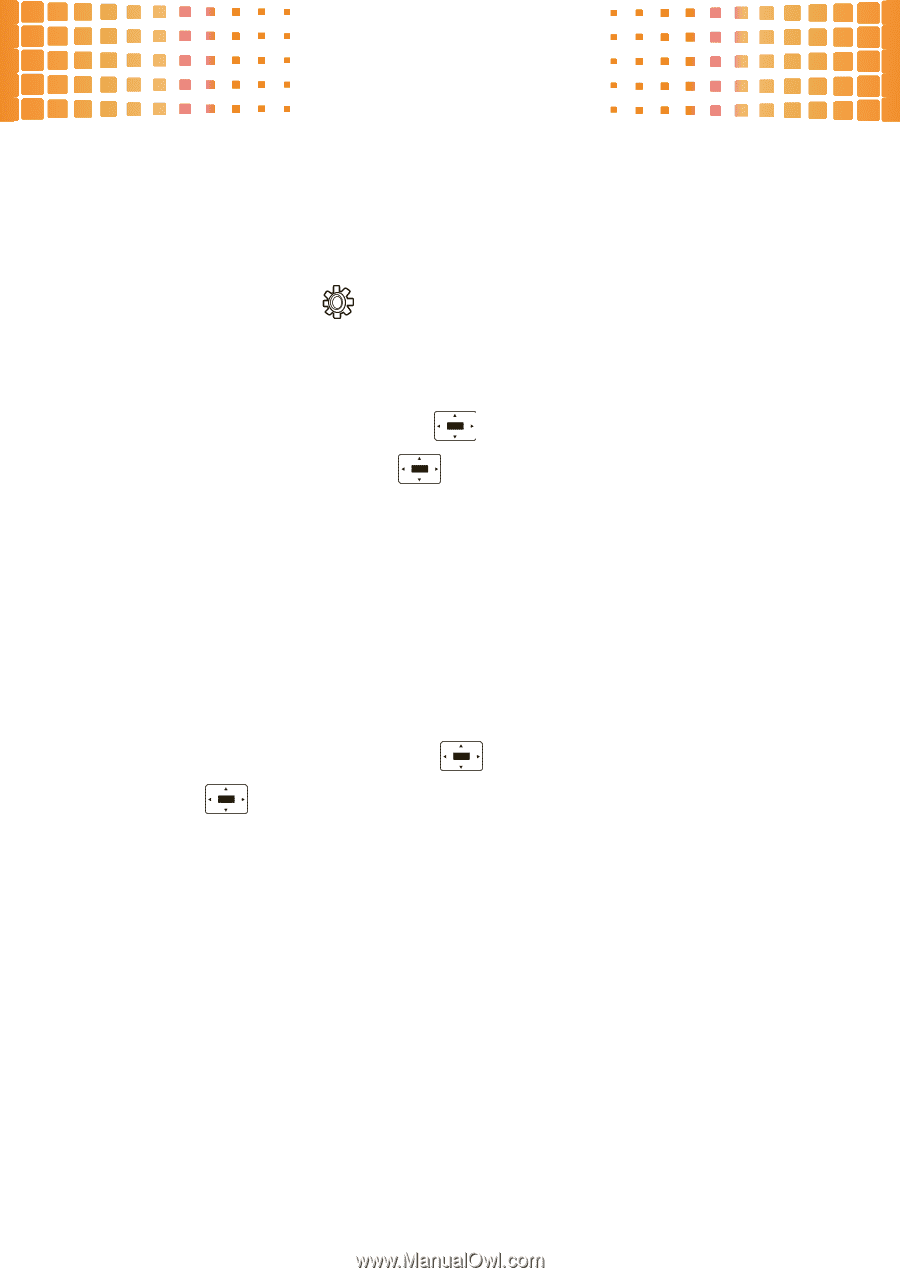
tools
58
tools
keep up with life
calendar
Find it:
Main Menu
>
Settings
>
Tools
>
Calendar
add new events
Scroll to the day and press
, then scroll to
[Create New Event]
and press
When you see an
event reminder
, press
View
to open
event details, or press
Dismiss
to close the reminder.
Tip:
To change your reminder sound, see page 29.
see or edit events
Scroll to the day, and press
. Then, scroll to the event
and press
To edit the details, press
Options
>
Edit
.
Tip:
Keeping up with life can be tough work. To see a list
of your upcoming events, open the calendar and press
Options
>
View
>
Organized Events
.














