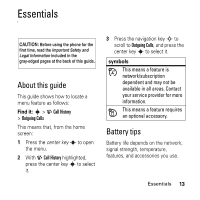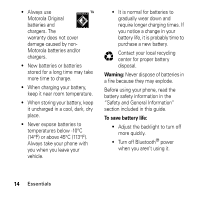Motorola MOTOKRZR K1m Boost Mobile Getting Started Guide - Page 19
Adjust volume, Change the call alert, Call a stored phone number, Flip closed - ringtones
 |
View all Motorola MOTOKRZR K1m manuals
Add to My Manuals
Save this manual to your list of manuals |
Page 19 highlights
Adjust volume Flip closed Press the volume Volume Keys keys up or down to: D• increase or decrease earpiece Rvolume during a call • increase or decrease the ringer A volume setting when the home screen is visible (with F the flip open) T • turn off an incoming call alert Press the up or down Volume keys volume key to scroll Smart/ Speakerphone key through the alert styles: Silence All, Vibrate All, Ringtone Off, Level 1 - 7. The alert styles are shown on the phone's external display. Call a stored phone number Change the call alert Find it: s > e Contacts > Find Name Flip open From the home screen, Volume Keys press the up or down volume key to scroll through the alert styles: Silence All, Vibrate All, Ringtone Off, Level 1 - 7. 1 Scroll to the entry you want to call. Shortcut: In Contacts, press keypad keys to enter the first letters of an entry you want. You can also press * and # to see the entries you use frequently, or entries in other categories. 2 Press N to call the entry. Essentials 17