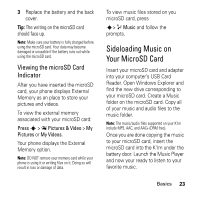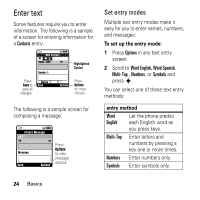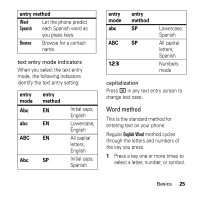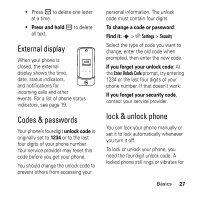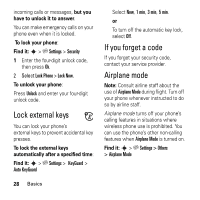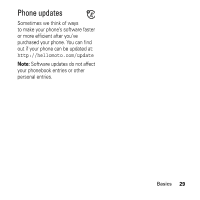Motorola MOTOKRZR K1m Boost Mobile Getting Started Guide - Page 26
Enter text, To set up the entry mode, entry method
 |
View all Motorola MOTOKRZR K1m manuals
Add to My Manuals
Save this manual to your list of manuals |
Page 26 highlights
Enter text Set entry modes Some features require you to enter information. The following is a sample of a screen for entering information for a Contacts entry: D6 Îì New Contact ID RName: John Abc Number 1: Highlighted Option A Press Save to F save all T changes. Mobile t Save Options Press Options for more choices. Multiple text entry modes make it easy for you to enter names, numbers, and messages: To set up the entry mode: 1 Press Options in any text entry screen. 2 Scroll to Word English, Word Spanish, Multi-Tap , Numbers, or Symbols and press s. You can select one of these text entry methods: The following is a sample screen for composing a message: 6 Îì Create Message AbÆ To: (0) Message: Send Options Press Options to view message options. entry method Word English Let the phone predict each English word as you press keys. Multi-Tap Enter letters and numbers by pressing a key one or more times. Numbers Enter numbers only. Symbols Enter symbols only. 24 Basics