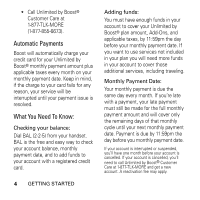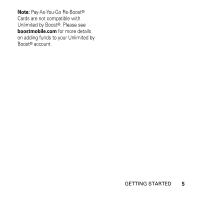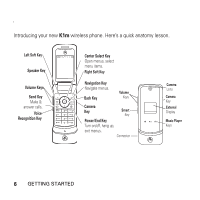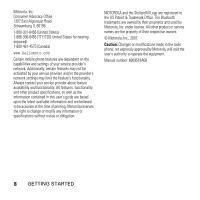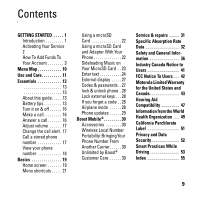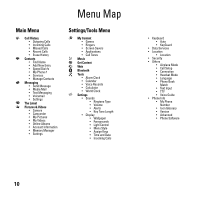Motorola MOTOKRZR K1m Boost Mobile Getting Started Guide - Page 9
Main Menu., Power Key, Home Screen, right, for a, few seconds or until, the display lights up
 |
View all Motorola MOTOKRZR K1m manuals
Add to My Manuals
Save this manual to your list of manuals |
Page 9 highlights
Home Screen D R Boost 11:30 08/27/07 pm A F T Contacts CoMntuasctics 2 Press the center key s to open the Main Menu. Main Menu Call History Select Options 3 Press the navigation key S up, down, left, or right to highlight a menu option. 1 Press and hold the Power Key P for a few seconds or until 4 Press the center key s to select. the display lights up to turn on your phone. GETTING STARTED 7

DRAFT
7
GETTING STARTED
Select
Options
1
2
3
Press the center
key
s
to open the
Main Menu.
Press and hold the
Power Key
P
for a
few seconds or until
the display lights up to
turn on your phone.
4
Home Screen
Main Menu
Press the center
key
s
to select.
Press the navigation
key
S
up
,
down
,
left
, or
right
to
highlight a menu
option.
Contacts
Music
Boost
11:30
08/27/07
pm
Call History