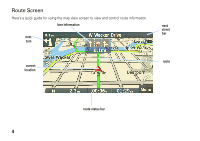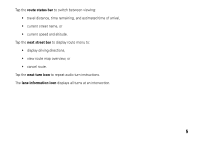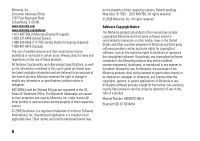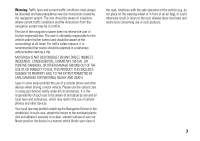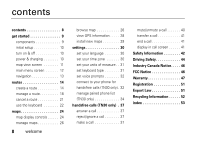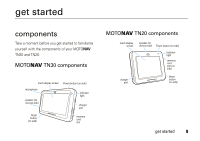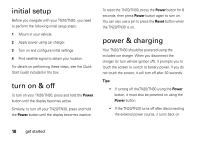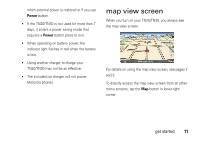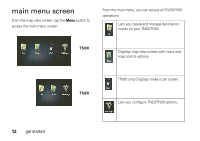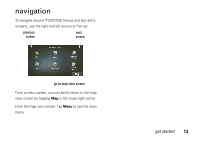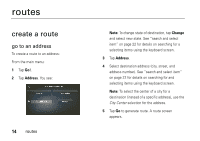Motorola MOTONAV TN20 User Manual - Page 10
get started, components - tn30
 |
View all Motorola MOTONAV TN20 manuals
Add to My Manuals
Save this manual to your list of manuals |
Page 10 highlights
get started components Take a moment before you get started to familiarize yourself with the components of your MOTONAV TN30 and TN20. MOTONAV TN30 components touch display screen microphone speaker (on reverse side) Power button (on side) indicator light charger port Reset button (on side) memory card slot MOTONAV TN20 components touch display screen speaker (on reverse side) Power button (on side) indicator light memory card slot (on side) charger port Reset button (on side) get started 9
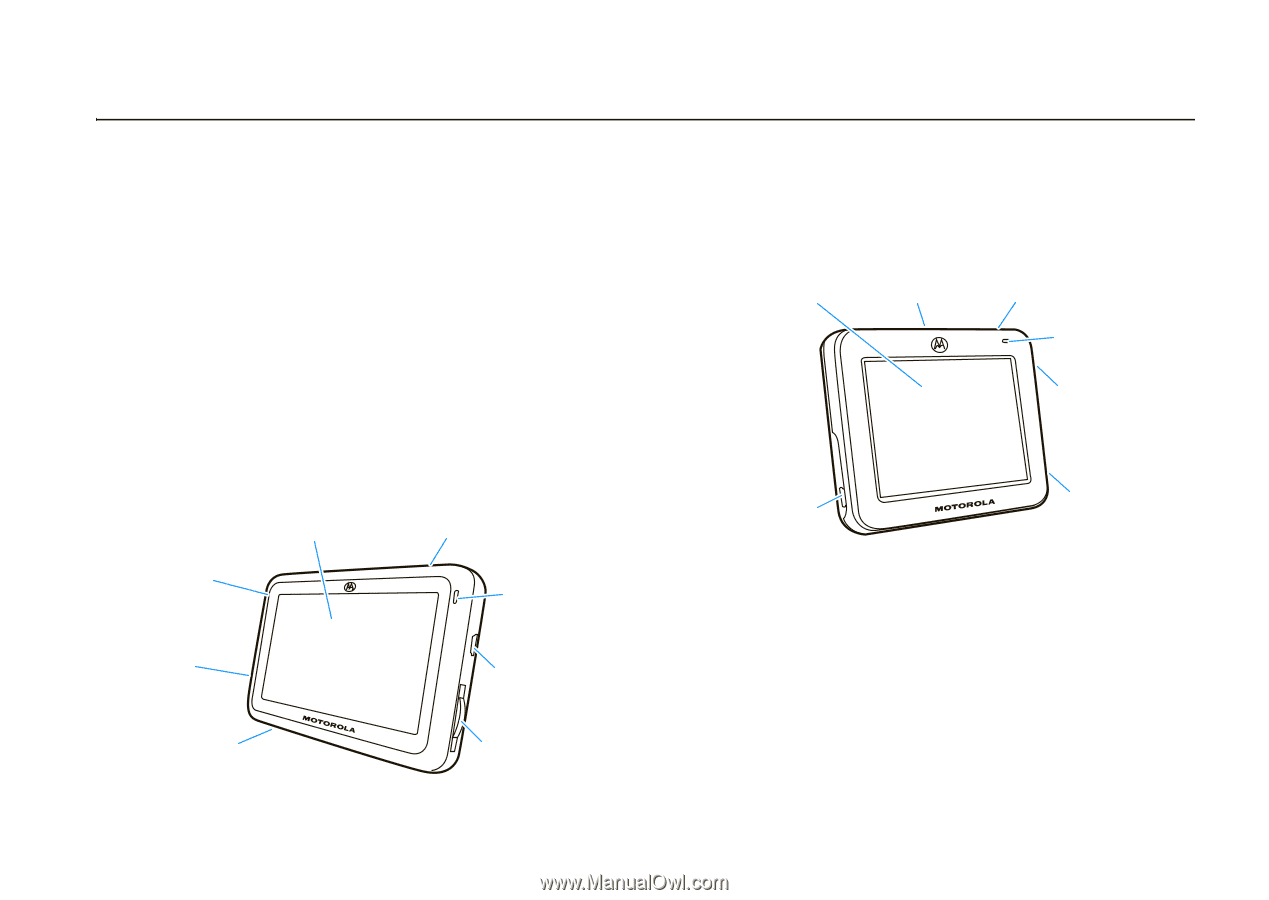
9
get started
get started
components
Take a moment before you get started to familiarize
yourself with the components of your MOTO
NAV
TN30 and TN20.
MOTO
NAV
TN30 components
MOTO
NAV
TN20 components
i
nd
ica
tor
l
i
ght
tou
c
h d
i
spl
a
y s
c
reen
c
h
a
rger
port
memory
ca
rd
slot
m
ic
rophone
spe
a
ker (on
reverse s
i
de)
Power button (on s
i
de)
Reset
button
(on s
i
de)
Power button (on s
i
de)
i
nd
ica
tor
l
i
ght
memory
ca
rd
slot (on
s
i
de)
c
h
a
rger
port
spe
a
ker (on
reverse s
i
de)
tou
c
h d
i
spl
a
y
s
c
reen
Reset
button
(on s
i
de)