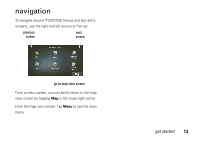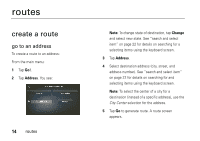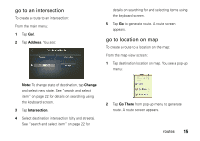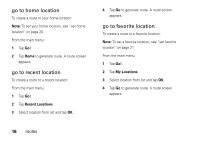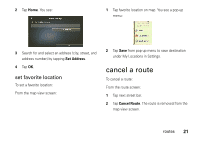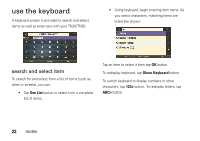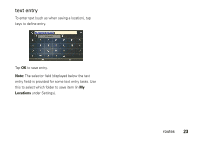Motorola MOTONAV TN20 User Manual - Page 19
manage a route, select route options
 |
View all Motorola MOTONAV TN20 manuals
Add to My Manuals
Save this manual to your list of manuals |
Page 19 highlights
• To search for a business by name, tap Spell Place to search for and select a business. 5 Tap Go to generate route. A route screen appears. manage a route select route options To select route type (quickest, shortest), and road types to avoid when generating a route: From the main menu: 1 Tap Settings. 2 Tap Route. 3 Tap Road Settings. You see: 4 Select desired route type and tap right arrow. You see: 5 Tap road types to avoid and tap OK. The route is regenerated and appears on map screen. 18 routes

18
routes
•
To search for a business
by name
, tap
Spell
Place
to search for and select a business.
5
Tap
Go
to generate route. A route screen
appears.
manage a route
select route options
To select route type (quickest, shortest), and road
types to avoid when generating a route:
From the main menu:
1
Tap
Settings
.
2
Tap
Route
.
3
Tap
Road Settings
. You see:
4
Select desired route type and tap right arrow. You
see:
5
Tap road types to avoid and tap
OK
. The route is
regenerated and appears on map screen.