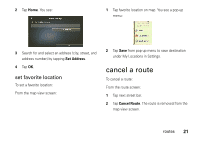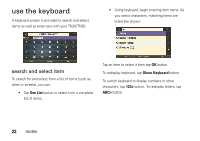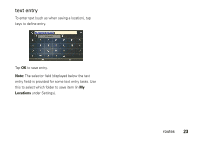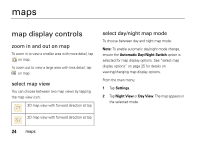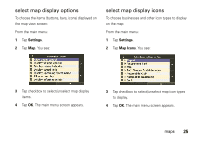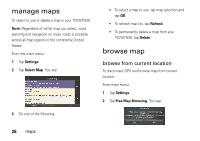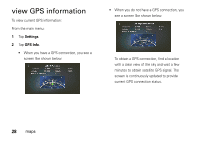Motorola MOTONAV TN20 User Manual - Page 25
maps, map display controls, zoom in and out on map, select map view, select day/night map mode
 |
View all Motorola MOTONAV TN20 manuals
Add to My Manuals
Save this manual to your list of manuals |
Page 25 highlights
maps map display controls zoom in and out on map To zoom in to view a smaller area with more detail, tap on map. To zoom out to view a large area with less detail, tap on map. select map view You can choose between two map views by tapping the map view icon: 3D map view with forward direction at top select day/night map mode To choose between day and night map mode: Note: To enable automatic day/night mode change, ensure the Automatic Day/Night Switch option is selected for map display options. See "select map display options" on page 25 for details on viewing/changing map display options. From the main menu: 1 Tap Settings. 2 Tap Night View or Day View. The map appears in the selected mode. 2D map view with forward direction at top 24 maps