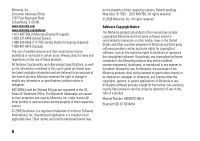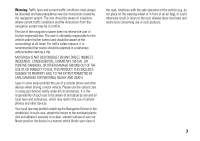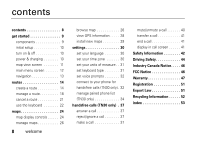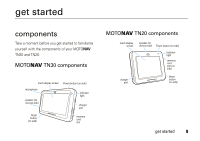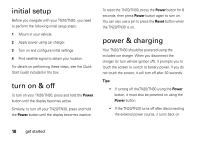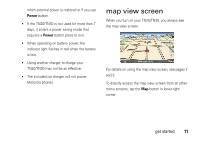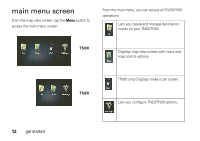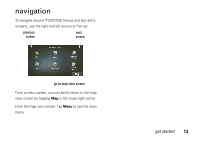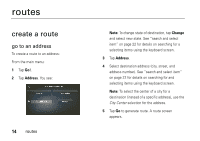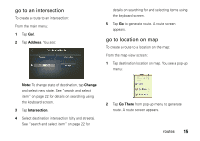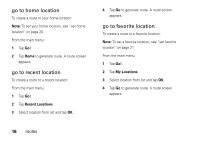Motorola MOTONAV TN20 User Manual - Page 12
map view screen - charger
 |
View all Motorola MOTONAV TN20 manuals
Add to My Manuals
Save this manual to your list of manuals |
Page 12 highlights
when external power is restored or if you use Power button. • If the TN20/TN30 is not used for more than 7 days, it enters a power saving mode that requires a Power button press to exit. • When operating on battery power, the indicator light flashes in red when the battery is low. • Using another charger to charge your TN20/TN30 may not be as effective. • The included car charger will not power Motorola phones. map view screen When you turn on your TN20/TN30, you always see the map view screen. For details on using the map view screen, see pages 2 and 3. To directly access the map view screen from all other menu screens, tap the Map button in lower-right corner. get started 11
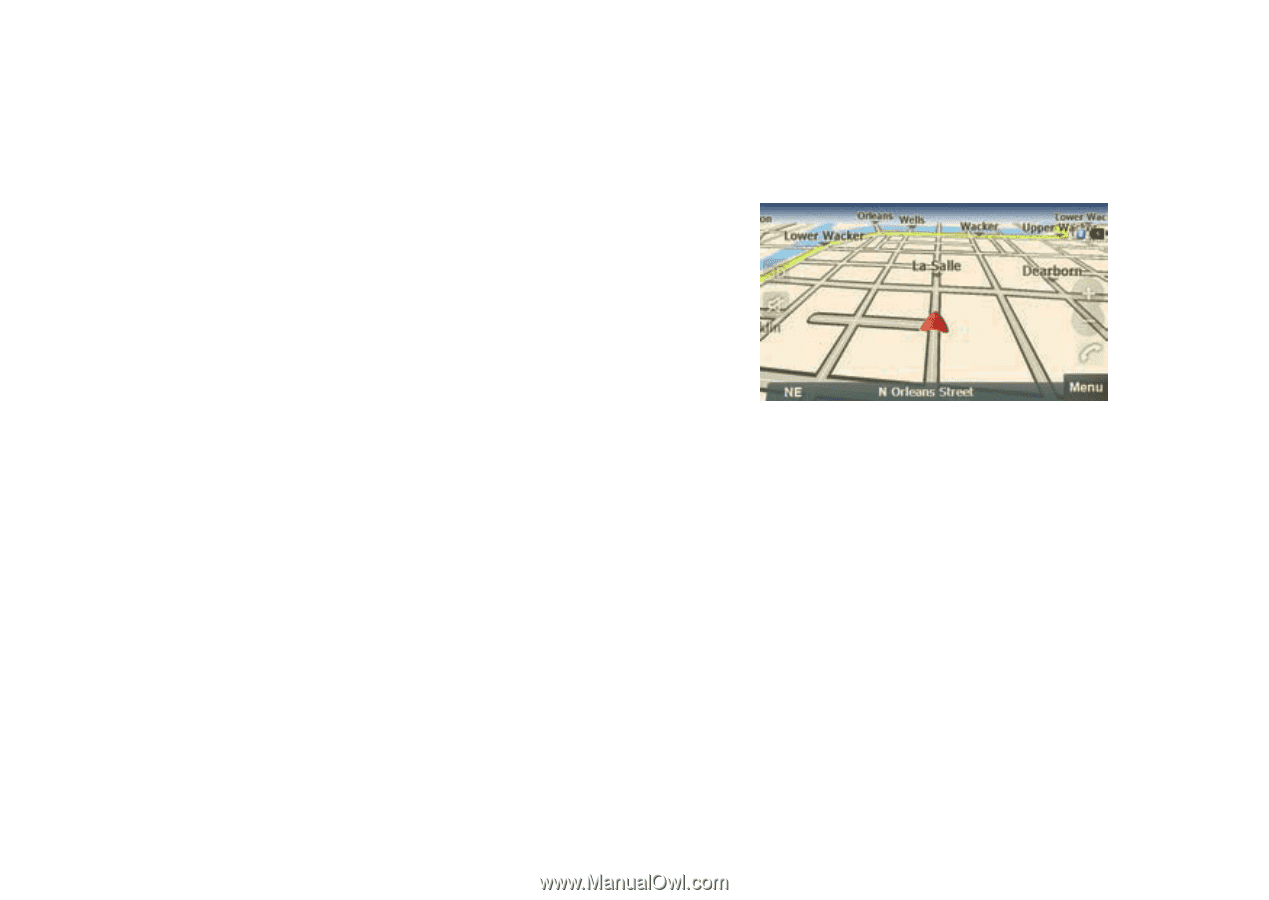
11
get started
when external power is restored or if you use
Power
button.
•
If the TN20/TN30 is not used for more than 7
days, it enters a power saving mode that
requires a
Power
button press to exit.
•
When operating on battery power, the
indicator light flashes in red when the battery
is low.
•
Using another charger to charge your
TN20/TN30 may not be as effective.
•
The included car charger will not power
Motorola phones.
map view screen
When you turn on your TN20/TN30, you always see
the map view screen.
For details on using the map view screen, see pages 2
and 3.
To directly access the map view screen from all other
menu screens, tap the
Map
button in lower-right
corner.