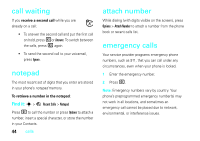Motorola MOTORAZR V9m User Guide - Page 46
call waiting, notepad, attach number, emergency calls
 |
View all Motorola MOTORAZR V9m manuals
Add to My Manuals
Save this manual to your list of manuals |
Page 46 highlights
call waiting If you receive a second call while you are already on a call: • To answer the second call and put the first call on hold, press Nor Answer. To switch between the calls, press N again. • To send the second call to your voicemail, press Ignore. notepad The most recent set of digits that you enter are stored in your phone's notepad memory. To retrieve a number in the notepad: Find it: s > s Recent Calls > Notepad Press N to call the number or press Options to attach a number, insert a special character, or store the number in your Contacts. 44 calls attach number While dialing (with digits visible on the screen), press Options > Attach Number to attach a number from the phone book or recent calls list. emergency calls Your service provider programs emergency phone numbers, such as 911, that you can call under any circumstances, even when your phone is locked. 1 Enter the emergency number. 2 Press N. Note: Emergency numbers vary by country. Your phone's preprogrammed emergency number(s) may not work in all locations, and sometimes an emergency call cannot be placed due to network, environmental, or interference issues.