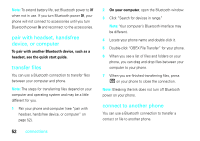Motorola MOTORAZR V9m User Guide - Page 59
set entry view, set category for an entry, features, create message list, sort entries, Contacts entry
 |
View all Motorola MOTORAZR V9m manuals
Add to My Manuals
Save this manual to your list of manuals |
Page 59 highlights
features set entry view List contacts by first or last name and view picture or list format. s > n Contacts Press Options, then scroll to Setup and press Select. Scroll to Sort by and select First Name or Last Name. Scroll to View by and select List or Picture. Press Done to save your selection. set category for an entry s > n Contacts Scroll to the entry and press Options, then scroll to Edit Contact and press Select. Scroll to Category, then scroll to and select a category. Press Done to save your selection. features create message list Create a message list (mailing list) as a single Contacts entry: s > n Contacts Highlight [New Entry] > Options > Create New > Message List You can add or delete entries to or from a message list. When you send a message to a message list, the message goes to all Contacts entries in that list. sort entries You can show All entries, entries in a predefined category, or entries in a category you create. s > n Contacts Press Options, then scroll to Filter by and press Select. Choose from All Phone Contacts, Email, or Category and press s. Press Exit to save your selection. other features-phonebook 57