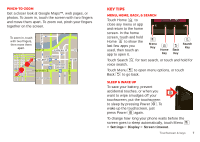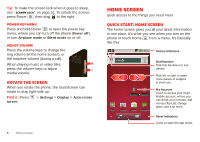Motorola MOTOROLA Triumph Virgin User Guide - Page 14
Make, answer & end calls, Recent calls, Conference calls, Your phone number, Call forwarding & - will not turn on
 |
View all Motorola MOTOROLA Triumph manuals
Add to My Manuals
Save this manual to your list of manuals |
Page 14 highlights
Tip: You can touch Home or Back to leave the active call display. To reopen it, touch Home > > Return to call in progress. Make, answer & end calls To make a call, touch , touch the Phone tab, enter a number, then touch . To answer a call, touch Answer or drag to the right. To end a call, touch . End To ignore a call, touch Ignore or drag to the left. Note: Your phone includes a proximity sensor. When you hold the phone to your ear, the display goes dark to prevent accidental touches. When you move the phone away from your ear, the display lights up again. Recent calls Find it: > Call log • To call a number, touch it. • To send a text message, create a contact, view a contact, or other options, touch and hold an entry. • To clear the list, touch Menu > Clear call log. Conference calls To start a conference call, call the first number. After the call connects, touch Add Call. Dial the next number, or select it from contacts or favorites. When the next number answers, touch Merge calls. Your phone number Find it: Menu > Settings > About phone > Status > My phone number Call forwarding & waiting You can forward calls all the time, or only when your phone is busy, unanswered, or unreachable (not on the network): Find it: Menu > Settings > Call settings > CDMA call settings > CDMA Call forwarding When you're on a call and a second call comes in, call waiting lets you answer it by tapping Answer. You can turn off call waiting, to send second calls straight to your voicemail: Find it: Menu > Settings > Call settings > CDMA call settings > CDMA Call waiting 12 Calls