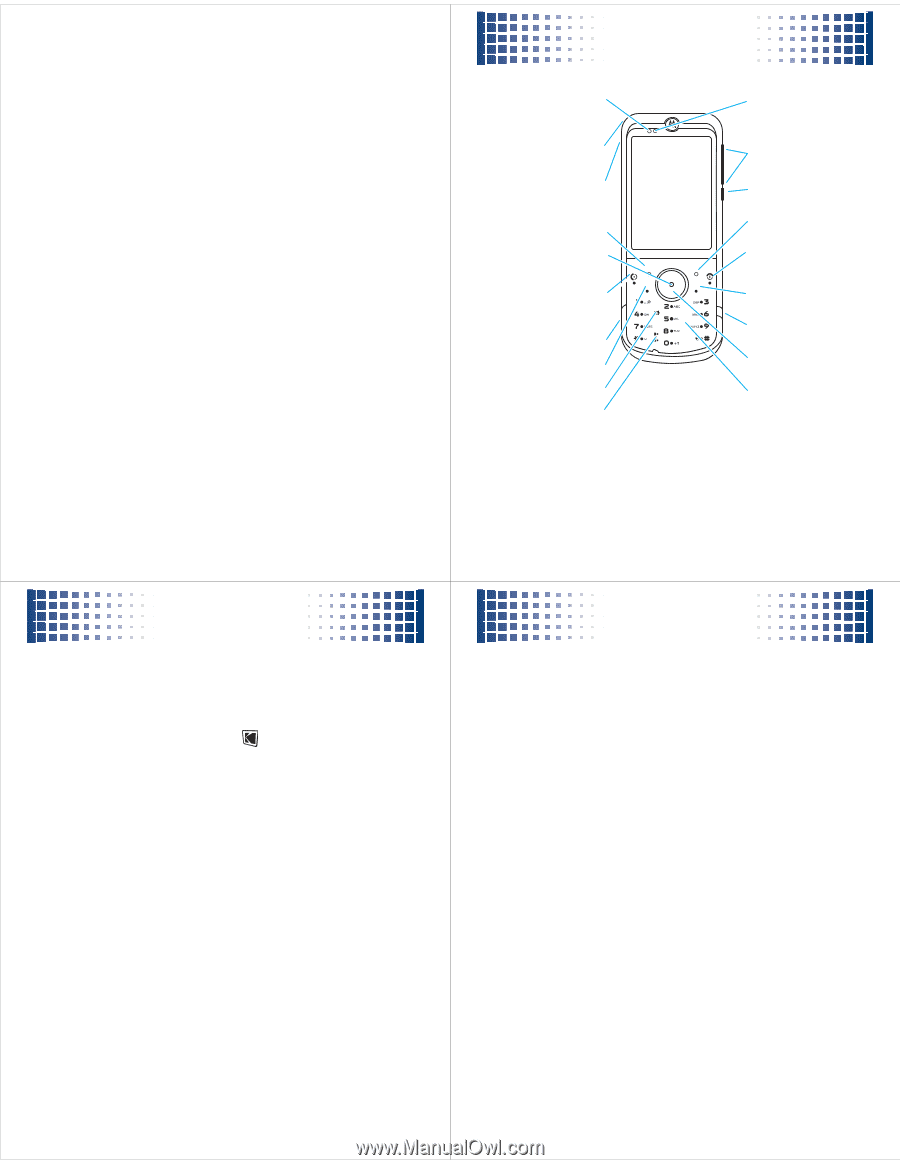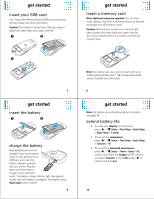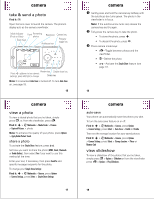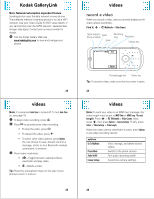Motorola MOTOZINE ZN5 Quick Start Guide - Page 2
Micro USB Port - review
 |
View all Motorola MOTOZINE ZN5 manuals
Add to My Manuals
Save this manual to your list of manuals |
Page 2 highlights
camera 15 take & send a photo 15 view a photo 17 view slideshow 18 edit a photo 19 camera settings 20 Kodak GalleryLink 22 Kodak GalleryLink 22 videos 24 record a video 24 play a video 27 messages 29 send a message 29 receive a message 29 email 30 check your email account 30 personalize 31 home screen shortcuts 31 main menu appearance 32 wallpaper 32 ringtone 33 animated screensavers 33 accessories 35 legal & safety 36 3 main menu m main menu Office Tools • Dialing Services • Help • Sync • Alarm Clock • Calendar • File Manager • Calculator • Notes • Download Manager • Task List • World Clock q Recent Calls 1 Web Access • Browser • My Bookmarks • My Web Pages • History • Go to URL • Browser Setup g Messages • Create Message • Inbox • My Folders • Templates • Drafts • Outbox • Email • Call Voicemail j Multimedia • Media Finder • Camera • Video Camera • Voice Recorder Kodak GalleryLink L Phonebook u Settings • (see next page) T Games This is the standard main menu layout. * optional features 5 your phone your phone Battery Charge Indicator Light Bluetooth Headset Indicator Light Lanyard Hook 3.5mm Headset/ TV Out Jack Volume & Zoom Keys Lock/Unlock Key Left Soft Key Open menu, select menu items. î ò Make & answer calls. ü Micro USB Port Review Key Delete Key Simple Share Key Right Soft Key Turn on/off, hang up, exit menus. Back/Clear Key Camera Key Scroll up/down/ left/right. Preview/Toggle Key Tip: Press the center key s to open the main menu and select menu options. Press the clear/back key ò to delete characters, or to go back one menu. 4 settings menu settings menu • Profiles • Themes • Home Screen • NaviKey Shortcuts • Change Wallpaper • WiFi * • Current Connection • Available Networks • Saved Networks • Quick Connect • Set Up WiFi • Connections • Bluetooth® • USB Setting • Voice Networks • Data Connections • TV Out • Call Settings • Speed Dial • Call Forward • In-Call Setup • Dialing Setup • Call Barring * • Fixed Dialing* • My SIM Number • Active Line * 6 • Phone Settings • Display Settings • Airplane Mode • Battery Meter • Time & Date • Language • Talking Phone • Text Entry • Reset • View Memory • Properties • Legal Notices • Java™ System • OTA Updates • Headset Settings • TTY Settings • Security • Phone Lock • Application Lock • SIM Lock • Change Passwords • Certificates • Network • Current Network • Scan Avail. Networks • Find New Network • My Network List • Search Setup • Service Tone * optional features