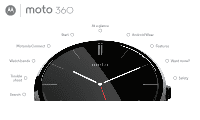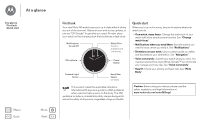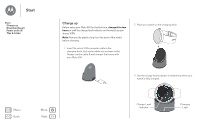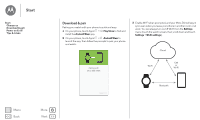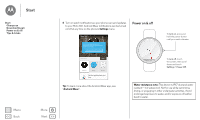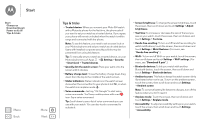Motorola Moto 360 User Guide - Page 2
At a glance, First look, Quick start
 |
View all Motorola Moto 360 manuals
Add to My Manuals
Save this manual to your list of manuals |
Page 2 highlights
At a glance At a glance First look Quick start Menu Back More Next First look Your new Moto 360 watch keeps you up to date without taking you out of the moment. Glance at your wrist to see updates, or just say "OK Google" to get what you need. At night, place your watch on the charging dock that doubles as a desk clock. Notifications Turned Off Watch Face Touch to activate voice commands. Microphone Power Button Ambient Light Sensor Heart Rate Sensor (on back) This product meets the applicable national or international RF exposure guidance (SAR guideline) when used normally as worn on the body. The SAR guideline includes a considerable safety margin designed to assure the safety of all persons, regardless of age and health. Quick start When you're up and running, be sure to explore what your watch can do. • One watch, many faces: Change the entire look of your watch with a few simple screen touches. See "Change watch faces". • Notifications when you need them: See information you need to know, when you need it. See "Notifications". • Directions on your wrist: Let your watch guide you safely and discreetly to your destination. See "Navigation". • Voice commands: Just tell your watch what you need. You may be surprised how many things Google™ can do to help you manage your busy day. See "Voice commands". • Stay fit: Check your activity and heart rate. See "Moto Body". Caution: Before using your device, please read the safety, regulatory, and legal information at www.motorola.com/moto360legal