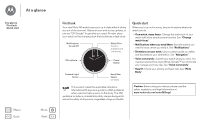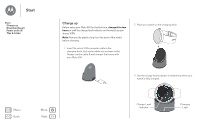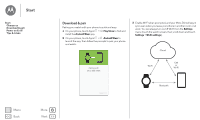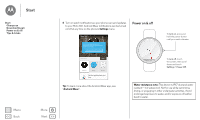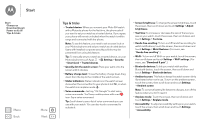Motorola Moto 360 User Guide - Page 7
Settings, Restart, Factory reset, Reset device, Warning, Screen lock, Watch info, About, Charge up
 |
View all Motorola Moto 360 manuals
Add to My Manuals
Save this manual to your list of manuals |
Page 7 highlights
Start Start Charge up Download & pair Power on & off Tips & tricks • Restart: Touch the screen, then scroll down and touch Settings > Restart. • Factory reset: Touch the screen, then scroll down and touch Settings > Reset device. Use this feature to clear all settings and information about the current paired phone, so you can pair your watch with a different phone. Warning: All downloaded apps and user data on your watch will be deleted. Data on your phone will not be deleted. • Screen lock: Set your watch to automatically lock the screen when you remove the watch. Touch the screen, then scroll down and touch Settings > Screen lock. Follow the instructions to draw a pattern you'll use to unlock the screen. • Watch info: To see information about your watch (software version, connection status, system updates, legal notices, and more), touch the screen, then scroll down and touch Settings > About. Menu Back More Next