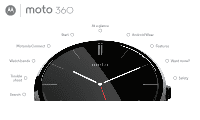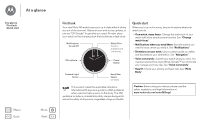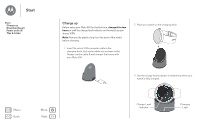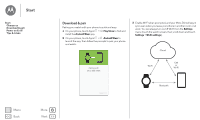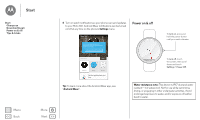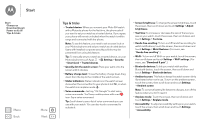Motorola Moto 360 User Guide - Page 5
Power on & off, Settings, Android Wear, Water resistance note - bands
 |
View all Motorola Moto 360 manuals
Add to My Manuals
Save this manual to your list of manuals |
Page 5 highlights
Start Start Charge up Download & pair Power on & off Tips & tricks Menu Back More Next 4 Turn on watch notifications so your phone can send updates to your Moto 360. Android Wear notifications can be turned on/off at any time on the phone's Settings menu. Moto 360 Connected Android Wear needs access to your notifications so that your phone can send updates to your watch. TURN ON WATCH NOTIFICATIONS Power on & off To turn on, press and hold the power button until your watch vibrates. Watch faces MORE Minimal Simple Classic Get the applications you love Tip: To learn more about the Android Wear app, see "Android Wear". To turn off, touch the screen, then scroll down and touch Settings > Power Off. Water resistance note: This device is IP67 dust and water resistant-not waterproof. Not for use while swimming, diving, or engaging in other underwater activities. Avoid prolonged exposure to water, and/or exposure of leather band to water.