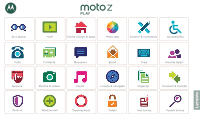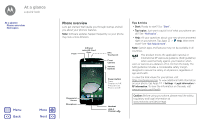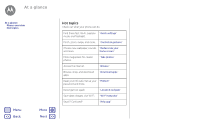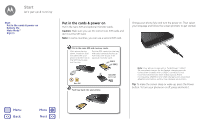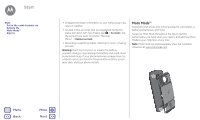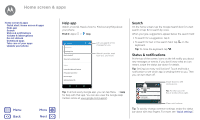Motorola Moto Z Play Moto Z Play - User Guide - Page 4
Start - battery
 |
View all Motorola Moto Z Play manuals
Add to My Manuals
Save this manual to your list of manuals |
Page 4 highlights
Start let's get up & running Start Put in the cards & power on Battery life Moto Mods™ Sign in Put in the cards & power on Put in the nano SIM and optional microSD cards. Caution: Make sure you use the correct size SIM cards and don't cut the SIM card. Note: In some countries, you can use a second SIM card. 1 Put in the nano SIM and memory cards. With phone facing down, insert the tool included with your phone into the hole in the SIM tray to pop out the tray. Put the SIM cards into the tray with gold contacts facing up. Turn tray over to put in an optional microSD card. SIM 1 SIM 2 Nano SIM 2 Push tray back into your phone. microSD (optional) Charge your phone fully and turn the power on. Then select your language and follow the screen prompts to get started. Note: Your phone comes with a TurboPowerTM USB-C 3A-compliant charger for the fastest charging speeds. Using other chargers with a USB-C connector is not recommended and can slow charge speed. Avoid incompatible USB-B (micro USB) chargers and uncertified adaptors and cables, as they may damage your phone. Tip: To make the screen sleep or wake up, press the Power button. To turn your phone on or off, press and hold it. Menu Back More Next