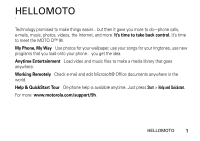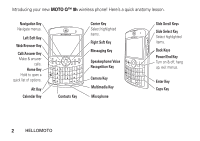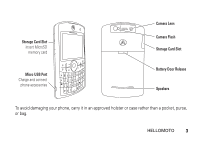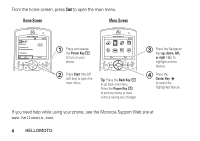Motorola Q9h User Guide - Page 3
Hellomoto
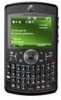 |
UPC - 899794003676
View all Motorola Q9h manuals
Add to My Manuals
Save this manual to your list of manuals |
Page 3 highlights
HELLOMOTO Technology promised to make things easier... but then it gave you more to do-phone calls, e-mails, music, photos, videos, the Internet, and more. It's time to take back control. It's time to meet the MOTO Q™ 9h. My Phone, My Way Use photos for your wallpaper, use your songs for your ringtones, use new programs that you load onto your phone... you get the idea. Anytime Entertainment Load video and music files to make a media library that goes anywhere. Working Remotely Check e-mail and edit Microsoft® Office documents anywhere in the world. Help & QuickStart Tour On-phone help is available anytime. Just press Start > Help and Quickstart. For more: www.motorola.com/support/9h. HELLOMOTO 1
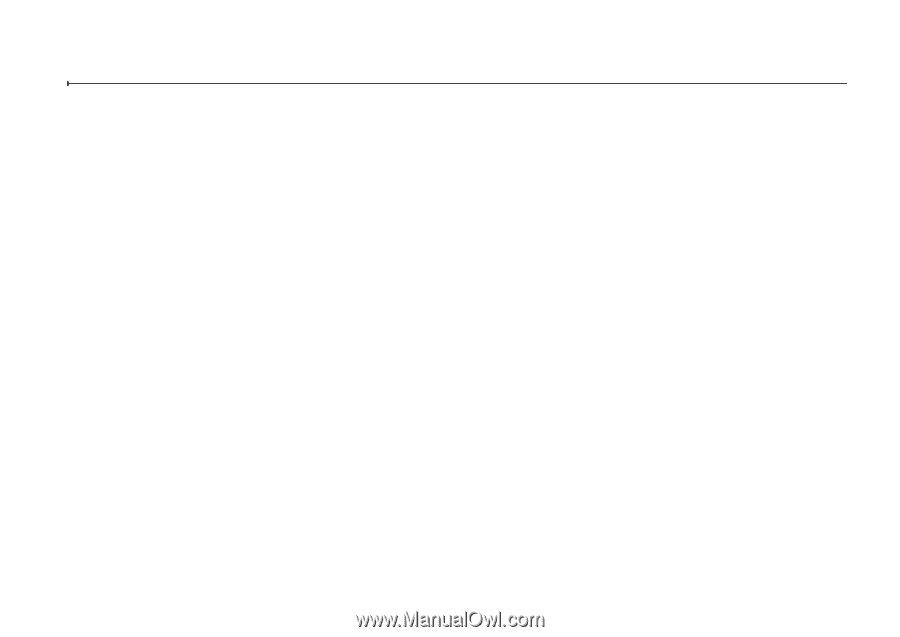
HELLOMOTO
1
HELLOMOTO
Technology promised to make things easier... but then it gave you more to do—phone calls,
e-mails, music, photos, videos, the Internet, and more.
It’s time to take back control.
It’s time
to meet the MOTO Q™ 9h.
M
y Phone,
M
y Way
Use photos for your wallpaper, use your songs for your ringtones, use new
programs that you load onto your phone... you get the idea.
Anytime Entertainment
Load video and music files to make a media library that goes
anywhere.
Working Remotely
Check e-mail and edit Microsoft® Office documents anywhere in the
world.
Help & QuickStart Tour
On-phone help is available anytime. Just press
Start
>
Help and Quickstart
.
For more:
www.motorola.com/support/9h
.