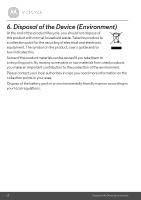Motorola SCOUTTRAINER25 User Guide - Page 26
Troubleshooting
 |
View all Motorola SCOUTTRAINER25 manuals
Add to My Manuals
Save this manual to your list of manuals |
Page 26 highlights
9. Troubleshooting When your dog does not seem to respond to the Static Correction • Make sure that the Pet Collar Unit is properly fitted on your dog. Loosely fitted collar will affect performance. For proper fit, the collar should be snug, yet loose enough to allow two fingers to fit between the strap and your dog's neck. • Make sure that there is good skin contact where the Collar Contacts touch the neck area. If necessary, trim your dog's hair to ensure good contact. • If you are certain that your dog is feeling the static correction, however is still not responding, try the next level higher (see "Determine the TRAINING LEVEL for your dog" on page 18). • Check if the battery has drained out. • Test the response of the Pet Collar Unit using the Test Light supplied with your Training System (see "Using the Test Light" on page 15). • If your dog still does not respond, contact Customer Service at 1-888-331-3383. When the Pet Collar Unit does not seem to respond to the Remote Control Unit • Make sure that the Pet Collar Unit is powered on (see "Powering On/Off the Pet Collar Unit" on page 16). • Make sure that the batteries are inserted properly (see "Insert Batteries on the Remote Control Unit" on page 9). • The maximum duration you can press the STATIC CORRECTION KEY to deliver static correction to your dog continuously is 60 seconds. This is followed by a 30 seconds "rest" period. The Remote Control Unit will only send static correction to the Pet Collar Unit again after the 30 seconds "rest" period. • If the Pet Collar Unit still does not respond, contact Customer Service at 1-888-331-3383. 26 Troubleshooting