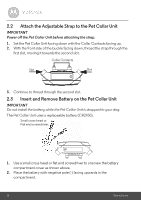7
ENGLISH
Table of contents
1.
Safety Instructions
....................................................................................
8
2.
Getting Started
.........................................................................................
9
2.1
Insert Batteries on the Remote Control Unit
..............................................
9
2.2
Attach the Adjustable Strap to the Pet Collar Unit
..................................
10
2.3
Insert and Remove Battery on the Pet Collar Unit
...................................
10
2.4
Fit the Pet Collar Unit on your Dog’s Neck
..............................................
12
2.5
Trim Away Excess Strap Length
...............................................................
13
2.6
Change Collar Contacts
..........................................................................
14
2.7
Using the Test Light
..................................................................................
15
3.
Using the Pet Collar Unit
........................................................................
16
3.1
Powering On/Off the Pet Collar Unit
......................................................
16
3.2
Pairing with the Remote Control Unit
......................................................
16
4.
Training Your Dog with the Remote Training System
...........................
17
4.1
Powering On/Off the Remote Control Unit
............................................
17
4.2
Select a Pet Collar Unit (if you more than 1 Pet Collar Units)
..................
17
4.3
Deliver Static Correction
..........................................................................
18
4.4
Determine the TRAINING LEVEL for your dog
.......................................
18
4.5
When to Increase Level of Static Correction
..........................................
19
4.6
Tone Key
...................................................................................................
19
5.
Training Tips
...........................................................................................
20
6.
Disposal of the Device (Environment)
...................................................
22
7.
Cleaning and Care
..................................................................................
23
8.
Frequently Asked Questions
.................................................................
24
9.
Troubleshooting
.....................................................................................
26
10.
General Information
...............................................................................
27