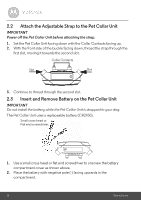Motorola SCOUTTRAINER25 User Guide - Page 9
Getting Started
 |
View all Motorola SCOUTTRAINER25 manuals
Add to My Manuals
Save this manual to your list of manuals |
Page 9 highlights
ENGLISH 2. Getting Started 2.1 Insert Batteries on the Remote Control Unit The Remote Control Unit uses 2x AAA-sized alkaline batteries. Small cross-head or flat end screwdriver. 1. Use a small cross-head or flat end screwdriver to unscrew the battery compartment cover as shown above. 2. Fit the batteries into the compartment in the correct polarity as shown below. + + 3. Close the battery compartment cover and gently tighten the screw in a clockwise direction using a small cross-head or flat end screwdriver. 4. Press and hold the POWER KEY to power the Remote Control Unit on or off. Getting Started 9

Getting Started
9
ENGLISH
2. Getting Started
2.1
Insert Batteries on the Remote Control Unit
The Remote Control Unit uses 2x AAA-sized alkaline batteries.
1.
Use a small cross-head or flat end screwdriver to unscrew the battery
compartment cover as shown above.
2.
Fit the batteries into the compartment in the correct polarity as shown
below.
3.
Close the battery compartment cover and gently tighten the screw in a
clockwise direction using a small cross-head or flat end screwdriver.
4.
Press and hold the
POWER KEY
to power the Remote Control Unit
on or off.
Small cross-head
or flat end
screwdriver.
+
+