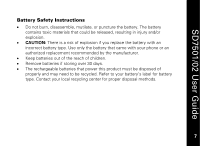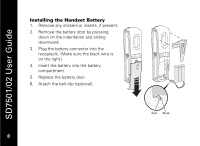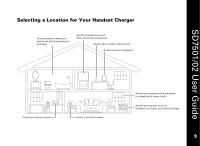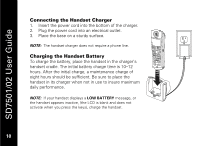Motorola SD7502 User Guide - Page 17
SD7502 Main Menu Display Overview, Caller ID option - battery
 |
UPC - 612572132173
View all Motorola SD7502 manuals
Add to My Manuals
Save this manual to your list of manuals |
Page 17 highlights
SD7501/02 User Guide SD7502 Main Menu Display Overview 1. Battery charging icon (appears only when the handset is in the cradle or with a LOW BATTERY message). The ring status icon appears when the handset is not charging. 1 2. Handset name 3. Wallpaper 4. Base unit name 5. Left softkey options 2 HANDSET-B-03 3 4 MY BASE UNIT 6. Caller ID option 5 PHONEBK cid MENU 7 7. Right softkey options 6 5 5
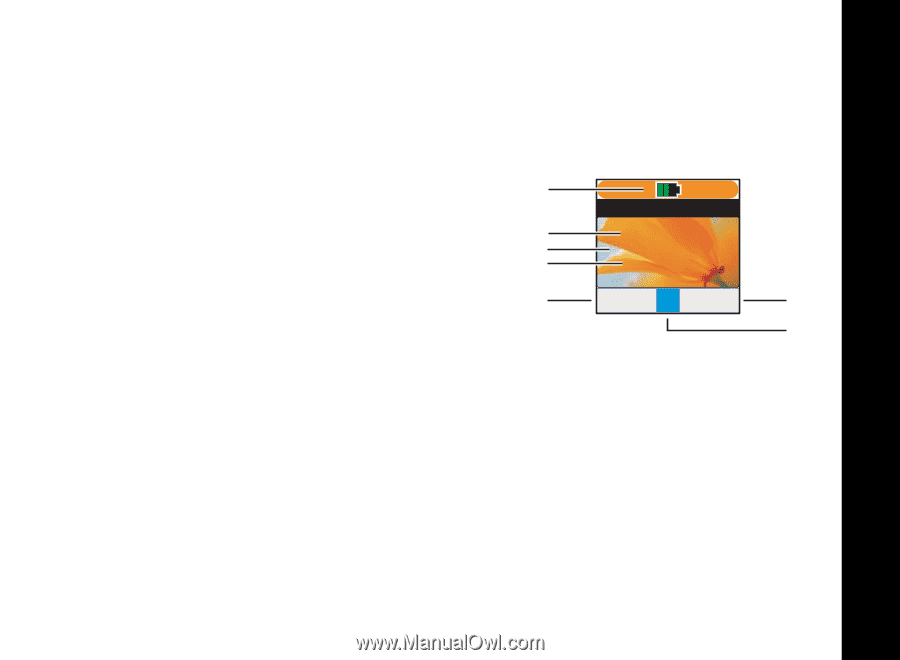
5
SD7501/02 User Guide
5
SD7502 Main Menu Display Overview
1.
Battery charging icon (appears only when the handset is in the cradle or with a
LOW BATTERY
message). The ring status icon appears when the handset is
not charging.
2.
Handset name
3.
Wallpaper
4.
Base unit name
5.
Left softkey options
6.
Caller ID option
7.
Right softkey options
PHONEBK
HANDSET-B-03
HANDSET-B-03
MY BASE UNIT
MY
BASE
UNIT
cid
MENU
5
1
2
3
4
6
7