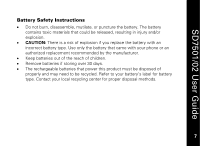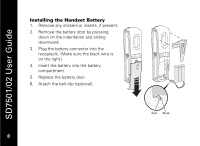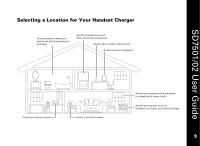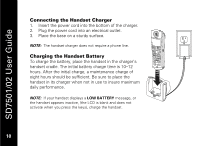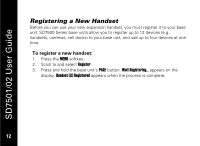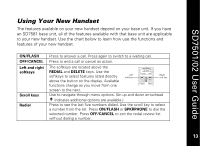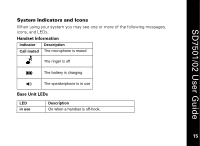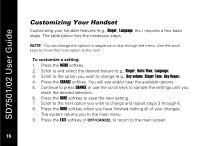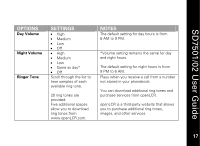Motorola SD7502 User Guide - Page 24
Registering a New Handset - camera
 |
UPC - 612572132173
View all Motorola SD7502 manuals
Add to My Manuals
Save this manual to your list of manuals |
Page 24 highlights
SD7501/02 User Guide Registering a New Handset Before you can use your new expansion handset, you must register it to your base unit. SD7500 Series base units allow you to register up to 12 devices (e.g., handsets, cameras, cell docks) to your base unit, and use up to four devices at one time. To register a new handset: 1. Press the MENU softkey. 2. Scroll to and select Register. 3. Press and hold the base unit's PAGE button. Wait Registering... appears on the display. Handset (X) Registered appears when the process is complete. 12 12
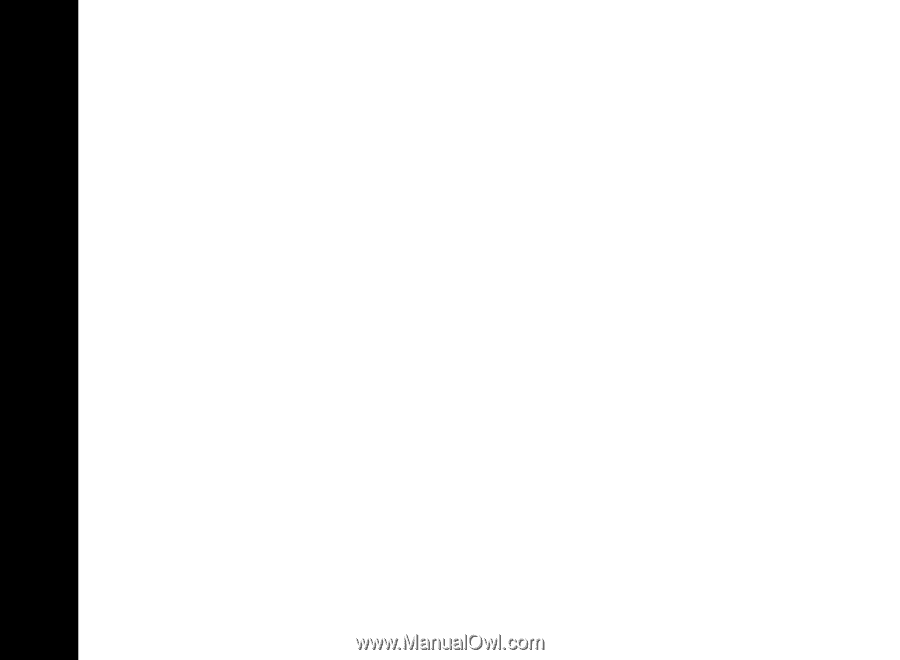
12
SD7501/02 User Guide
12
Registering a New Handset
Before you can use your new expansion handset, you must register it to your base
unit. SD7500 Series base units allow you to register up to 12 devices (e.g.,
handsets, cameras, cell docks) to your base unit, and use up to four devices at one
time.
To register a new handset:
1.
Press the
MENU
softkey.
2.
Scroll to and select
Register
.
3.
Press and hold the base unit’s
PAGE
button.
Wait Registering…
appears on the
display.
Handset (X) Registered
appears when the process is complete.