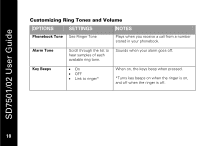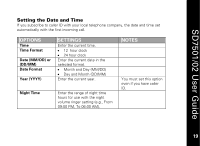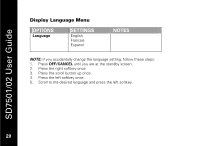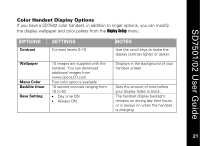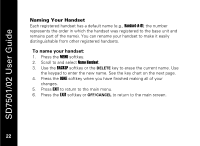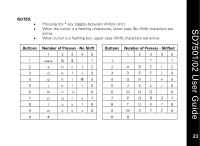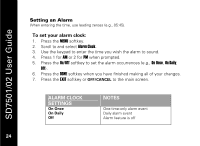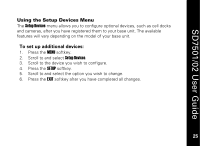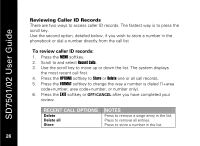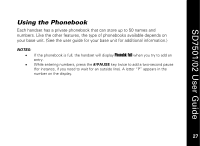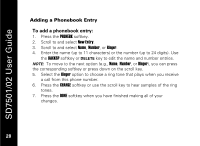Motorola SD7502 User Guide - Page 35
Buttons, Number of Presses - No Shift, NOTES
 |
UPC - 612572132173
View all Motorola SD7502 manuals
Add to My Manuals
Save this manual to your list of manuals |
Page 35 highlights
NOTES: • • • Pressing the * key toggles between shift/no shift. When the cursor is a flashing underscore, lower case (No Shift) characters are active. When cursor is a flashing box, upper case (Shift) characters are active. Buttons 1 2 3 4 5 6 7 8 9 # Number of Presses - No Shift 1 2 3 4 5 space & $ : 1 a bc [ 2 d ef ]3 g h i @4 j kl \5 m n o. 6 p qr s7 t uv !8 w xy z9 # Buttons 1 2 3 4 5 6 7 8 9 # Number of Presses - Shifted 1 2 3 45 _ - * ,1 A BC (2 D EF )3 G H I +4 J K L / 5 MNO '6 P Q RS7 T U V ?8 W X Y Z9 # SD7501/02 User Guide 2233
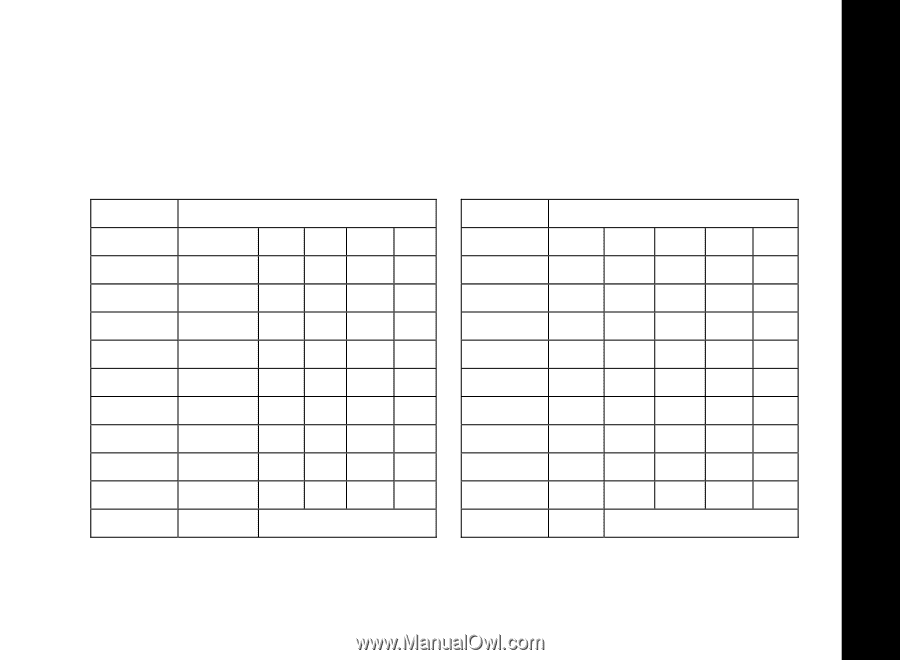
23
SD7501/02 User Guide
23
NOTES:
•
Pressing the * key toggles between shift/no shift.
•
When the cursor is a flashing underscore, lower case (No Shift) characters are
active.
•
When cursor is a flashing box, upper case (Shift) characters are active.
Buttons
Number of Presses - No Shift
Buttons
Number of Presses - Shifted
1
2
3
4
5
1
2
3
4
5
1
space
&
$
:
1
1
_
-
*
,
1
2
a
b
c
[
2
2
A
B
C
(
2
3
d
e
f
]
3
3
D
E
F
)
3
4
g
h
i
@
4
4
G
H
I
+
4
5
j
k
l
\
5
5
J
K
L
/
5
6
m
n
o
.
6
6
M
N
O
'
6
7
p
q
r
s
7
7
P
Q
R
S
7
8
t
u
v
!
8
8
T
U
V
?
8
9
w
x
y
z
9
9
W
X
Y
Z
9
#
#
#
#