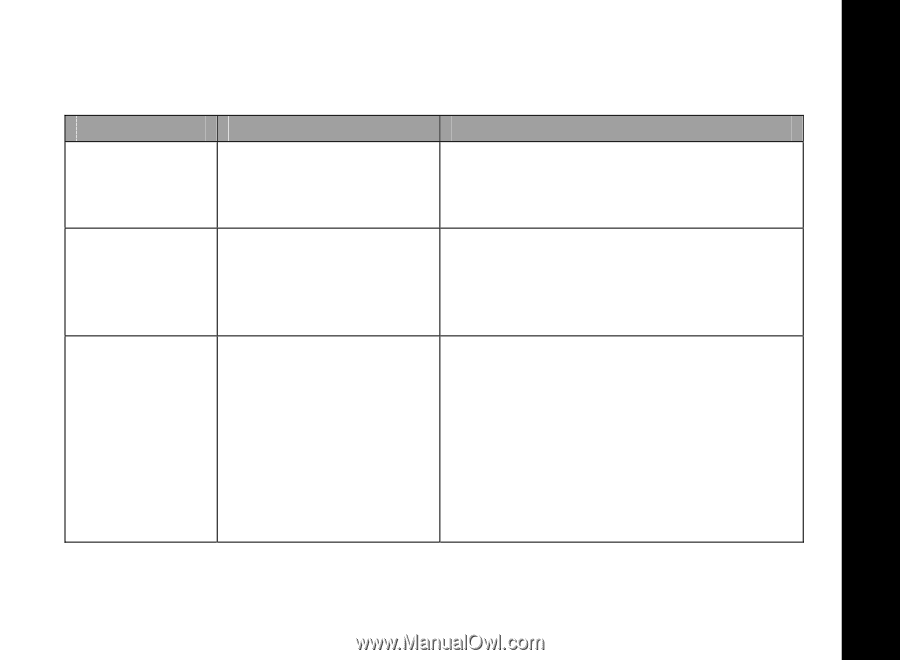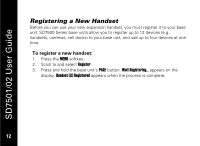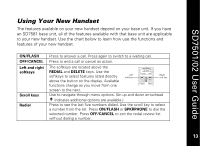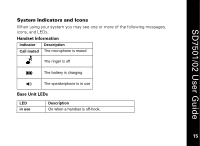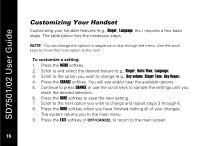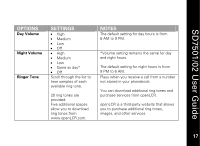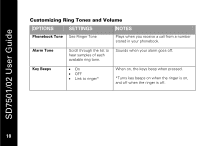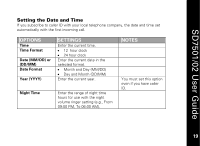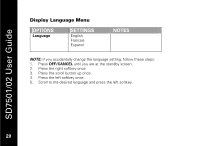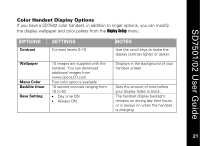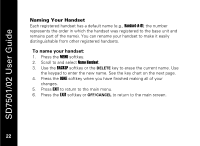Motorola SD7502 User Guide - Page 29
OPTIONS, SETTINGS, NOTES, Day Volume, Night Volume, Ringer Tone
 |
UPC - 612572132173
View all Motorola SD7502 manuals
Add to My Manuals
Save this manual to your list of manuals |
Page 29 highlights
OPTIONS Day Volume Night Volume Ringer Tone SETTINGS • High • Medium • Low • Off • High • Medium • Low • Same as day* • Off Scroll through the list to hear samples of each available ring tone. 20 ring tones are provided. Five additional spaces allow you to download ring tones from www.openLCR.com. NOTES The default setting for day hours is from 6 AM to 9 PM. *Volume setting remains the same for day and night hours. The default setting for night hours is from 9 PM to 6 AM. Plays when you receive a call from a number not stored in your phonebook. You can download additional ring tones and purchase services from openLCR. openLCR is a third-party website that allows you to purchase additional ring tones, images, and other services. SD7501/02 User Guide 1177