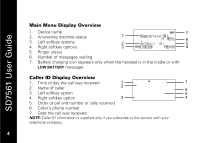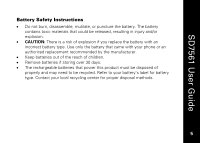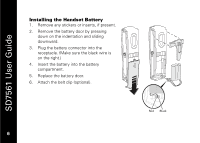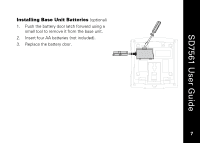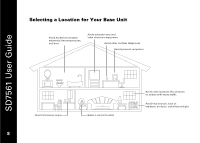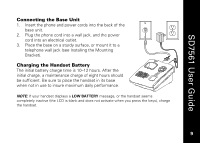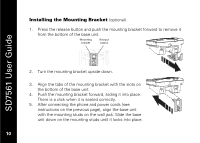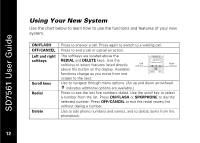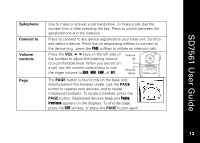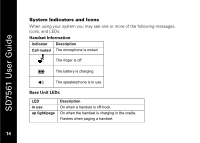Motorola SD7561 User Guide - Page 21
Connecting the Base Unit, Charging the Handset Battery - phone battery
 |
UPC - 612572132203
View all Motorola SD7561 manuals
Add to My Manuals
Save this manual to your list of manuals |
Page 21 highlights
SD7561 User Guide Connecting the Base Unit 1. Insert the phone and power cords into the back of the base unit. 2. Plug the phone cord into a wall jack, and the power cord into an electrical outlet. 3. Place the base on a sturdy surface, or mount it to a telephone wall jack (see Installing the Mounting Bracket). Charging the Handset Battery The initial battery charge time is 10-12 hours. After the initial charge, a maintenance charge of eight hours should be sufficient. Be sure to place the handset in its base when not in use to insure maximum daily performance. NOTE: If your handset displays a LOW BATTERY message, or the handset seems completely inactive (the LCD is blank and does not activate when you press the keys), charge the handset. 9