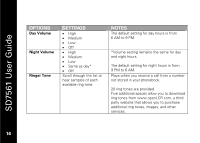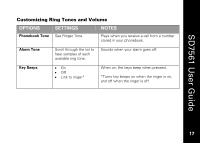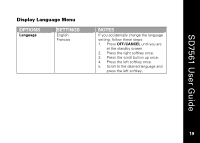Motorola SD7561 User Guide - Page 33
To name your handset
 |
UPC - 612572132203
View all Motorola SD7561 manuals
Add to My Manuals
Save this manual to your list of manuals |
Page 33 highlights
SD7561 User Guide Naming Your Handset Each registered handset has a default name (e.g., Handset-A-01; the number represents the order in which the handset was registered to the base unit and remains part of the name). You can rename your handset to make it easily distinguishable from other registered handsets. To name your handset: 1. Press the MENU softkey. 2. Scroll to and select Name Handset. 3. Use the BACKSP softkey or the DELETE key to erase the current name. Use the keypad to enter the new name. See the key chart on the next page. 4. Press the DONE softkey when you have finished making all of your changes. 5. Press the EXIT softkey or OFF/CANCEL to return to the main screen. 21

SD7561 User Guide
21
Naming Your Handset
Each registered handset has a default name (e.g.,
Handset-A-01
; the number
represents the order in which the handset was registered to the base unit and
remains part of the name). You can rename your handset to make it easily
distinguishable from other registered handsets.
To name your handset:
1.
Press the
MENU
softkey.
2.
Scroll to and select
Name Handset
.
3.
Use the
BACKSP
softkey or the
DELETE
key to erase the current name. Use
the keypad to enter the new name. See the key chart on the next page.
4.
Press the
DONE
softkey when you have finished making all of your
changes.
5.
Press the
EXIT
softkey or
OFF/CANCEL
to return to the main screen.