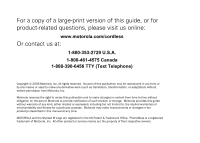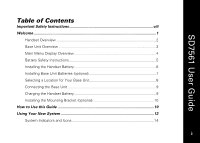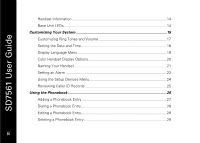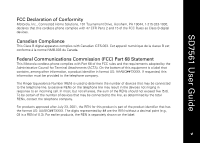Motorola SD7561 User Guide - Page 4
Customizing Your System, Using the Phonebook - review
 |
UPC - 612572132203
View all Motorola SD7561 manuals
Add to My Manuals
Save this manual to your list of manuals |
Page 4 highlights
SD7561 User Guide Handset Information 14 Base Unit LEDs...14 Customizing Your System 15 Customizing Ring Tones and Volume 17 Setting the Date and Time 18 Display Language Menu 19 Color Handset Display Options 20 Naming Your Handset 21 Setting an Alarm 23 Using the Setup Devices Menu 24 Reviewing Caller ID Records 25 Using the Phonebook 26 Adding a Phonebook Entry 27 Dialing a Phonebook Entry 28 Editing a Phonebook Entry 28 Deleting a Phonebook Entry 29 ii
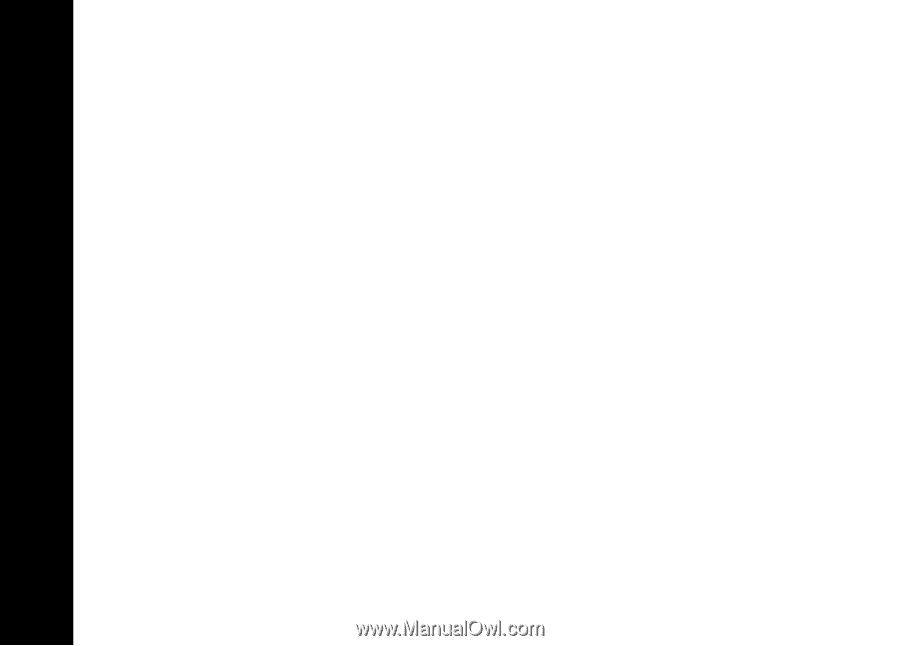
SD7561 User Guide
ii
Handset Information
............................................................................................
14
Base Unit LEDs
....................................................................................................
14
Customizing Your System
........................................................................................
15
Customizing Ring Tones and Volume
..................................................................
17
Setting the Date and Time
...................................................................................
18
Display Language Menu
......................................................................................
19
Color Handset Display Options
............................................................................
20
Naming Your Handset
..........................................................................................
21
Setting an Alarm
..................................................................................................
23
Using the Setup Devices Menu
...........................................................................
24
Reviewing Caller ID Records
...............................................................................
25
Using the Phonebook
................................................................................................
26
Adding a Phonebook Entry
..................................................................................
27
Dialing a Phonebook Entry
...................................................................................
28
Editing a Phonebook Entry
...................................................................................
28
Deleting a Phonebook Entry
................................................................................
29