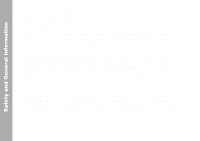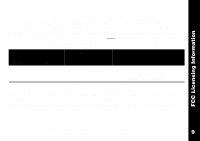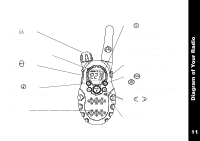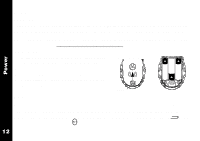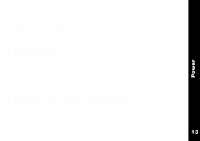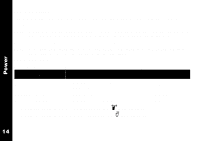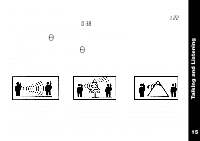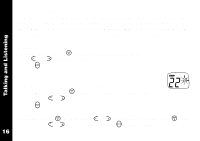Motorola T5820 User Manual - Page 15
Diagram of Your Radio, LED Indicator Light, Speaker, Accessory Jack Cover, Microphone - accessories
 |
UPC - 723755564022
View all Motorola T5820 manuals
Add to My Manuals
Save this manual to your list of manuals |
Page 15 highlights
Diagram of Your Radio Use P to: • Turn power on/off • Adjust volume LED Indicator Light Use M to: • Talk on the radio • Save a setting Use ^ to: • Transmit call tone Speaker 2238 ^ J \ < > Use \ to: • Lock the keypad (when held down and not in a menu) • Exit the menu (when pressed while in a menu) Accessory Jack Cover Use Q(T5800) or J(T5820) to: • Monitor Channel Activity Use [ ]to: • Scroll through menus Microphone 11 Diagram of Your Radio
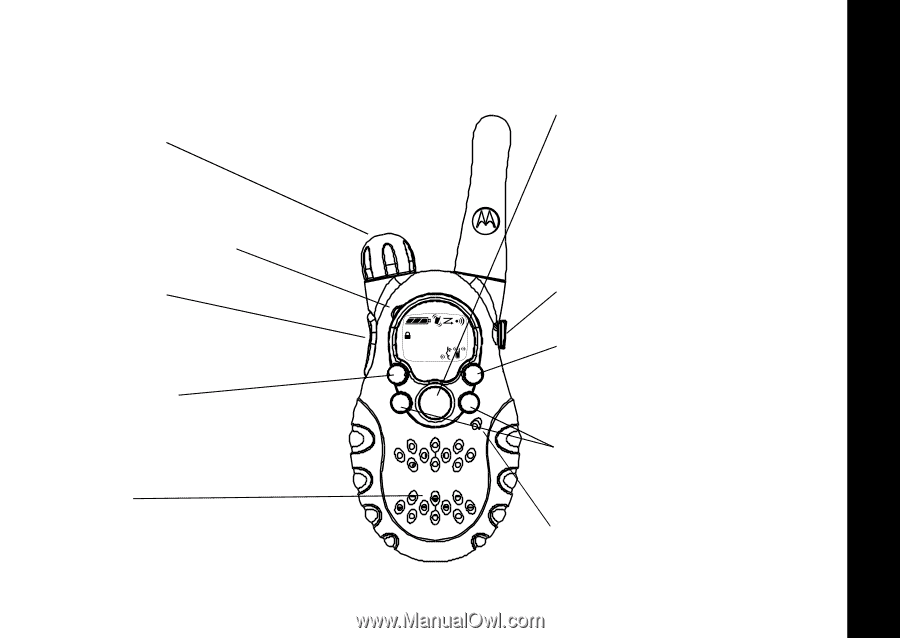
11
Diagram of Your Radio
Diagram of Your Radio
Use
P
to:
• Turn power on/off
• Adjust volume
LED Indicator Light
Use
M
to:
• Talk on the radio
• Save a setting
Use
^
to:
• Transmit call tone
Speaker
Use
\
to:
• Lock the keypad
(when held down and not
in a menu)
• Exit the menu (when
pressed while in a menu)
Accessory Jack Cover
Use
Q
(T5800)
or
J
(T5820)
to:
• Monitor Channel Activity
Use
[ ]
to:
• Scroll through menus
Microphone
22
38
\
<
>
J
^