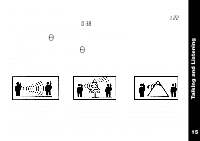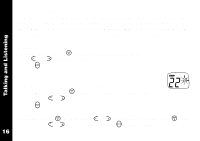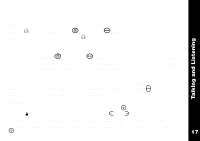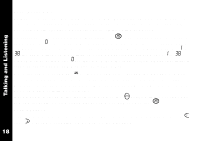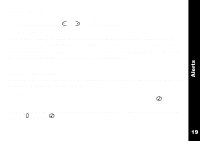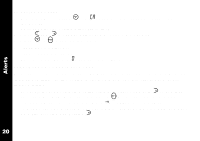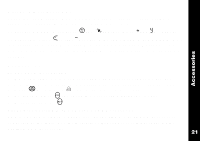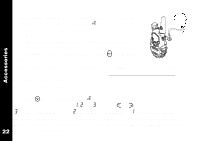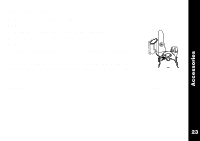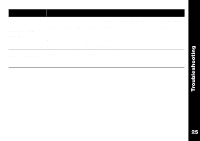Motorola T5820 User Manual - Page 24
Roger Beep/Talk Confirmation Tone, To Set the Call Tone
 |
UPC - 723755564022
View all Motorola T5820 manuals
Add to My Manuals
Save this manual to your list of manuals |
Page 24 highlights
Alerts To Set the Call Tone 1. With the radio on, press \ until E appears in the upper right portion of the display. Current Call Tone setting will begin to flash. 2. Press [ and ] to change and hear Call Tone while flashing. 3. Press \ or M to set new Call Tone. • T5800 has 5 Call Tones • T5820 has 10 Call Tones • Setting the Call Tone to 0 disables the Call Tone function. Roger Beep/Talk Confirmation Tone When you turn on this feature, your two-way radio transmits a unique tone when you finish transmitting. It's like saying "Roger" or "Over" and lets others know you're finished talking. • To enable Roger Beep/Talk Confirmation Tone, press and hold ] as you turn your radio On. Now, when you release the M button, your set tone lets your friends know you're finished talking and !will appear on the display. • To disable the Talk Confirmation Tone feature, turn your radio Off and then back On while pressing and holding ]. 20