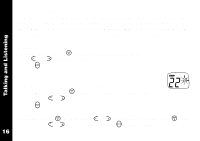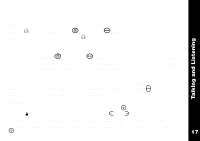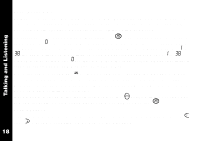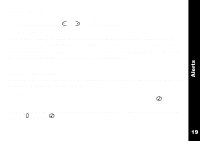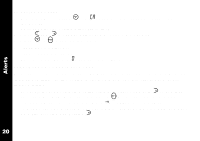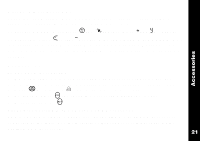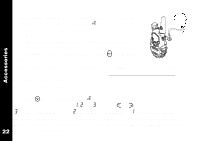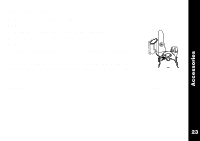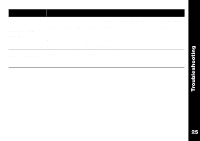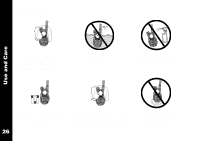Motorola T5820 User Manual - Page 25
VibraCall® Alert (T5820 Only), Accessories, To Use Audio Accessories - vox accessories
 |
UPC - 723755564022
View all Motorola T5820 manuals
Add to My Manuals
Save this manual to your list of manuals |
Page 25 highlights
Accessories VibraCall® Alert (T5820 Only) T5820 features VibraCall Alert, a vibrating alert to notify you that your radio is receiving a message. This is useful in noisy environments. To activate VibraCall Alert, press \ until i appears. Press > and Y will appear. To deactivate, press [ so that < appears in the same menu. When VibraCall Alert is activated, your T5820 will vibrate when your radio receives a message on the channel and code that you set. Your T5820 will not vibrate more than once every 30 seconds. Accessories To Use Audio Accessories 1. Make sure radio is Off. Open cover and plug accessory connector into jack. 2. Turn radio On and lower volume before placing accessory on head or in ear. 3. Press J while rotating P to adjust volume for comfort level. 4. To transmit, press M and speak into accessory microphone (if any). 5. To receive, release M. Hands-Free Use/VOX With Compatible VOX Accessories VOX allows you to transmit "hands-free" by talking while using VOX accessories connected to the radio. See the Motorola Talkabout Accessory Brochure for the available VOX accessories. 21