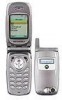3
Camera Lens
Activate
music player.
Activate
camera.
View
call history.
External Display
See incoming
call information, or
use as the camera
viewfinder when
the flip is closed.
4
Smart/Speaker-
phone Key
With
flip closed
,
press & hold
to lock/unlock
side keys.
With
flip open
,
press & hold
to turn speaker-
phone on/off.
Voice
Command Key
Create voice
records, activate
speech dialing
& voice commands.
Headphone
Port
Micro USB Port
Insert charger &
phone accessories.
Bluetooth Key
With
flip closed
,
press to turn on
Bluetooth power.
With
flip open
,
press & hold
to turn on
Bluetooth power.
Volume Keys
When
flip open
,
raise & lower
ring volume.
5
contents
menu map. . . . . . . . . . . . . . . . . . . . . . . . . . . . . . . . . .
7
get started. . . . . . . . . . . . . . . . . . . . . . . . . . . . . . . . . .
9
battery . . . . . . . . . . . . . . . . . . . . . . . . . . . . . . . . . . .
9
memory card . . . . . . . . . . . . . . . . . . . . . . . . . . . . . . 12
turn phone on & off . . . . . . . . . . . . . . . . . . . . . . . . . 14
make & answer calls . . . . . . . . . . . . . . . . . . . . . . . . 14
basics. . . . . . . . . . . . . . . . . . . . . . . . . . . . . . . . . . . . .
15
getting around . . . . . . . . . . . . . . . . . . . . . . . . . . . . . 15
home screen . . . . . . . . . . . . . . . . . . . . . . . . . . . . . . 16
personalize . . . . . . . . . . . . . . . . . . . . . . . . . . . . . . . . . 17
home screen shortcuts . . . . . . . . . . . . . . . . . . . . . . 17
ringtones . . . . . . . . . . . . . . . . . . . . . . . . . . . . . . . . . 18
wallpaper . . . . . . . . . . . . . . . . . . . . . . . . . . . . . . . .
22
skins. . . . . . . . . . . . . . . . . . . . . . . . . . . . . . . . . . . .
23
TELUS Quick Find Powered by i | QiX
TM
. . . . . . . . .
24
external buttons . . . . . . . . . . . . . . . . . . . . . . . . . . . .
26
using external buttons . . . . . . . . . . . . . . . . . . . . . .
26
camera. . . . . . . . . . . . . . . . . . . . . . . . . . . . . . . . . .
27
music player. . . . . . . . . . . . . . . . . . . . . . . . . . . . . .
27
call history . . . . . . . . . . . . . . . . . . . . . . . . . . . . . . .
28
music . . . . . . . . . . . . . . . . . . . . . . . . . . . . . . . . . . . . .
29
introduction . . . . . . . . . . . . . . . . . . . . . . . . . . . . . .
29
transfer music . . . . . . . . . . . . . . . . . . . . . . . . . . . .
30
6
TELUS mobile music—flip closed . . . . . . . . . . . . .
32
TELUS mobile music—flip open . . . . . . . . . . . . . .
34
customize music player . . . . . . . . . . . . . . . . . . . . .
36
camera. . . . . . . . . . . . . . . . . . . . . . . . . . . . . . . . . . . .
37
take photos . . . . . . . . . . . . . . . . . . . . . . . . . . . . . .
37
record videos . . . . . . . . . . . . . . . . . . . . . . . . . . . . .
43
tv & radio . . . . . . . . . . . . . . . . . . . . . . . . . . . . . . . . .
47
TELUS mobile TV
TM
. . . . . . . . . . . . . . . . . . . . . . . . .
47
accessories . . . . . . . . . . . . . . . . . . . . . . . . . . . . . . . .
48
service & repairs. . . . . . . . . . . . . . . . . . . . . . . . . . . .
49
legal & safety . . . . . . . . . . . . . . . . . . . . . . . . . . . . . .
50