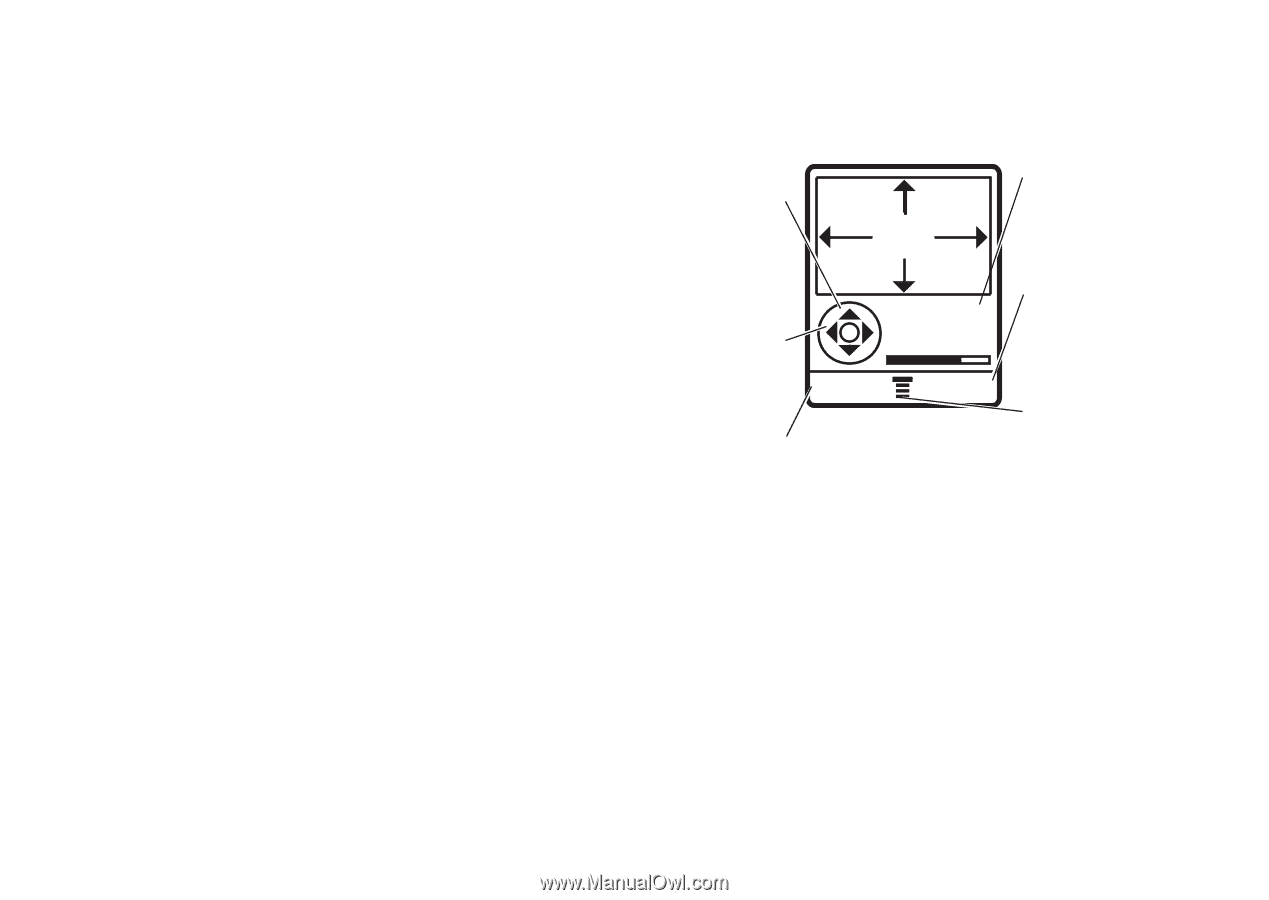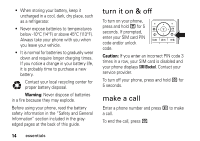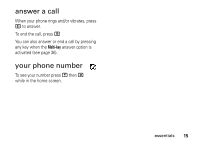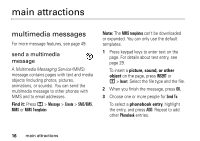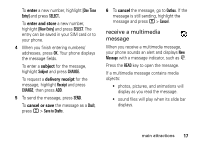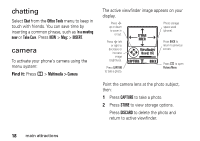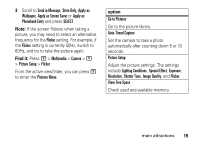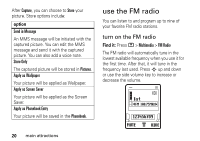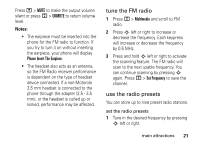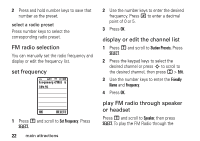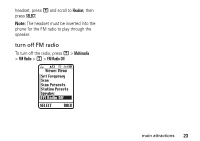Motorola W375 User Manual - Page 20
chatting, camera
 |
View all Motorola W375 manuals
Add to My Manuals
Save this manual to your list of manuals |
Page 20 highlights
chatting Select Chat from the Office Tools menu to keep in touch with friends. You can save time by inserting a common phrase, such as In a meeting now or Take Care. Press NEW > Msg: > INSERT. camera To activate your phone's camera using the menu system: Find it: Press M > Multimedia > Camera The active viewfinder image appears on your display. Press S up or down to zoom in or out. Press S left or right to decrease or increase image brightness. Press CAPTURE to take a photo. IMAGE AREA Viewfinder Used: 8% CAPTURE BACK Photo storage space used (phone). Press BACK to return to previous screen. Press M to open Pictures Menu. Point the camera lens at the photo subject, then: 1 Press CAPTURE to take a photo. 2 Press STORE to view storage options. Press DISCARD to delete the photo and return to active viewfinder. 18 main attractions