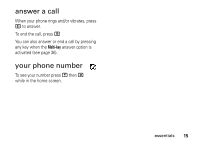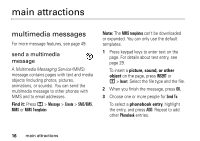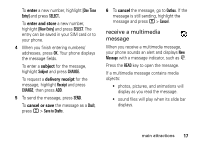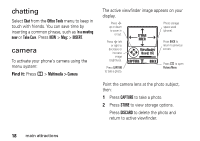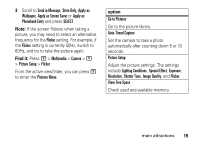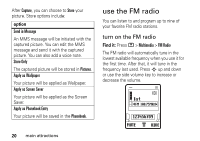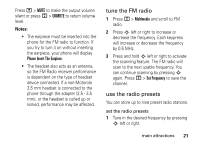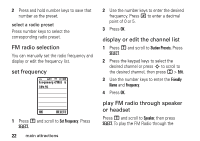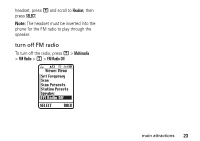Motorola W375 User Manual - Page 22
use the FM radio
 |
View all Motorola W375 manuals
Add to My Manuals
Save this manual to your list of manuals |
Page 22 highlights
After Capture, you can choose to Store your picture. Store options include: option Send in Message An MMS message will be initiated with the captured picture. You can edit the MMS message and send it with the captured picture. You can also add a voice note. Store Only The captured picture will be stored in Pictures. Apply as Wallpaper Your picture will be applied as Wallpaper. Apply as Screen Saver Your picture will be applied as the Screen Saver. Apply as Phonebook Entry Your picture will be saved in the Phonebook. 20 main attractions use the FM radio You can listen to and program up to nine of your favorite FM radio stations. turn on the FM radio Find it: Press M > Multimedia > FM Radio The FM radio will automatically tune in the lowest available frequency when you use it for the first time. After that, it will tune in the frequency last used. Press S up and down or use the side volume key to increase or decrease the volume. Icrt FM 100.75MHz 123456789 MUTE HIDE