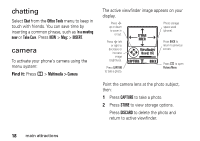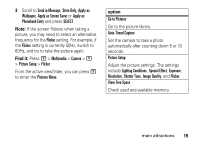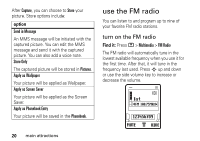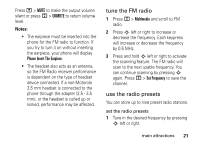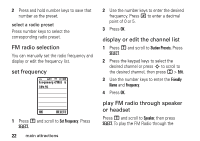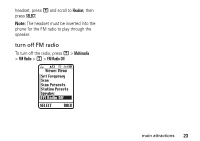Motorola W375 User Manual - Page 25
turn off FM radio, Headset, SELECT, Multimedia, FM Radio, FM Radio Off
 |
View all Motorola W375 manuals
Add to My Manuals
Save this manual to your list of manuals |
Page 25 highlights
headset, press M and scroll to Headset, then press SELECT. Note: The headset must be inserted into the phone for the FM radio to play through the speaker. turn off FM radio To turn off the radio, press M > Multimedia > FM Radio > M > FM Radio Off. Viewer Menu Set Frequency Scan Scan Presents Station Presets Speaker FM Radio Off SELECT BACK main attractions 23

23
main attractions
headset, press
M
and scroll to
Headset
, then
press
SELECT
.
Note:
The headset must be inserted into the
phone for the FM radio to play through the
speaker.
turn off FM radio
To turn off the radio, press
M
>
Multimedia
>
FM Radio
>
M
>
FM Radio Off
.
SELECT
BACK
Viewer Menu
FM Radio Off
Set Frequency
Scan
Scan Presents
Station Presets
Speaker