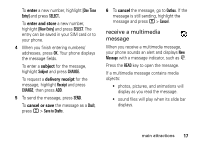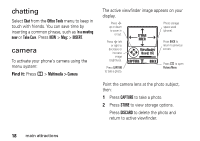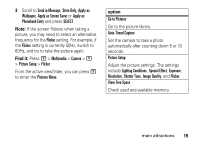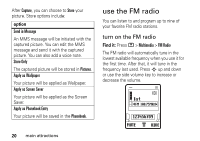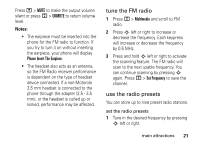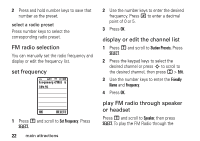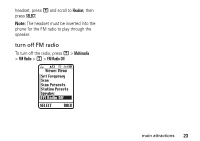Motorola W375 User Manual - Page 24
FM radio selection, set frequency, isplay or edit the channel list, play FM radio through speaker - manual
 |
View all Motorola W375 manuals
Add to My Manuals
Save this manual to your list of manuals |
Page 24 highlights
2 Press and hold number keys to save that number as the preset. select a radio preset Press number keys to select the corresponding radio preset. FM radio selection You can manually set the radio frequency and display or edit the frequency list. set frequency Frequency (MHz) 6 104.95 OK DELETE 1 Press M and scroll to Set Frequency. Press SELECT. 22 main attractions 2 Use the number keys to enter the desired frequency. Press # to enter a decimal point of 0 or 5. 3 Press OK. display or edit the channel list 1 Press M and scroll to Station Presets. Press SELECT. 2 Press the keypad keys to select the desired channel or press S to scroll to the desired channel, then press M > Edit. 3 Use the number keys to enter the Friendly Name and Frequency. 4 Press OK. play FM radio through speaker or headset Press M and scroll to Speaker, then press SELECT. To play the FM Radio through the