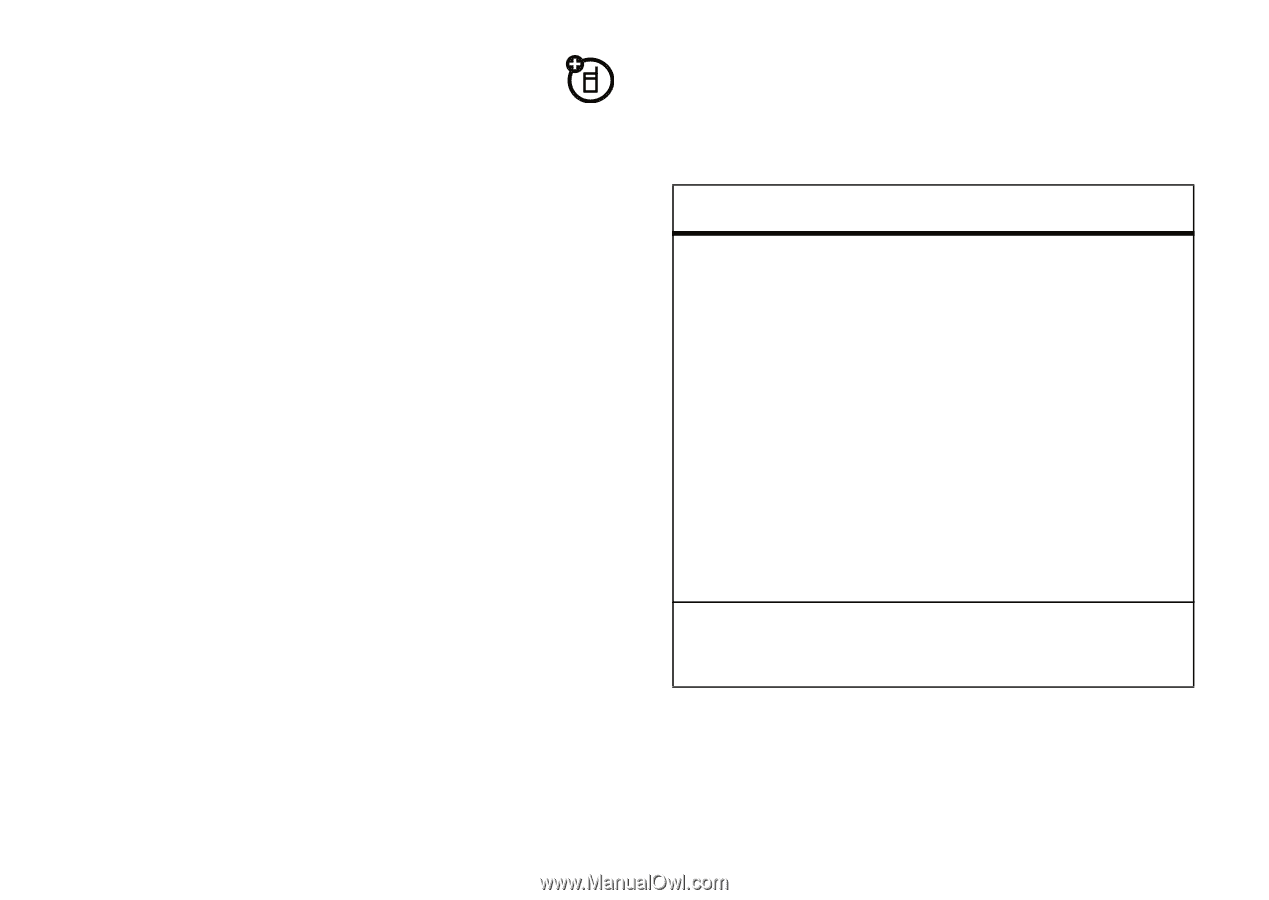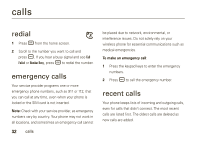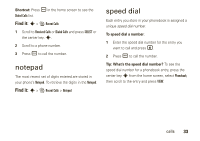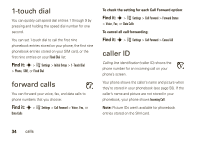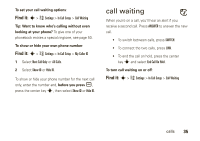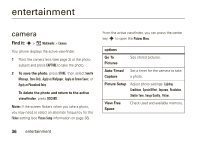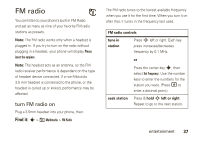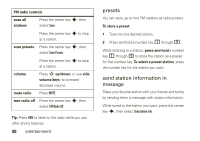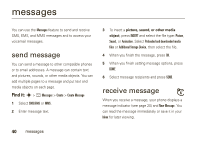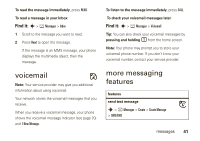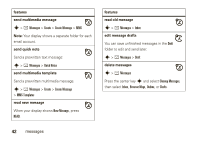Motorola W376g User Guide - Page 39
FM radio
 |
View all Motorola W376g manuals
Add to My Manuals
Save this manual to your list of manuals |
Page 39 highlights
FM radio You can listen to your phone's built-in FM Radio and set as many as nine of your favorite FM radio stations as presets. Note: The FM radio works only when a headset is plugged in. If you try to turn on the radio without plugging in a headset, your phone will display Please insert the earpiece. Note: The headset acts as an antenna, so the FM radio receiver performance is dependent on the type of headset device connected. If a non-Motorola 3.5 mm headset is connected to the phone, or the headset is curled up or kinked, performance may be affected. turn FM radio on Plug a 3.5mm headset into your phone, then: Find it: s > h Multimedia > FM Radio The FM radio tunes to the lowest available frequency when you use it for the first time. When you turn it on after that, it tunes in the frequency last used. FM radio controls tune in station Press S left or right. Each key press increases/decreases frequency by 0.1 MHz. seek station or Press the center key s, then select Set Frequency. Use the number keys to enter the numbers for the station you want. (Press # to enter a decimal point.) Press & hold S left or right. Repeat to go to the next station. entertainment 37