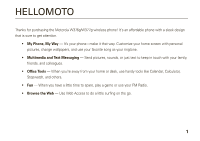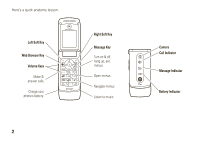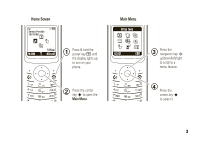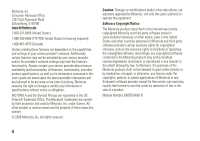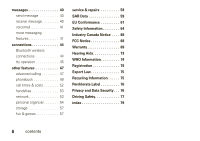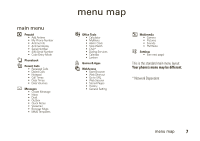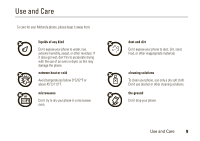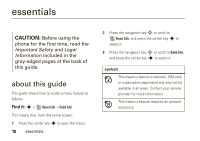Motorola W376g User Guide - Page 7
contents - battery
 |
View all Motorola W376g manuals
Add to My Manuals
Save this manual to your list of manuals |
Page 7 highlights
contents menu map 7 Use and Care 9 essentials 10 about this guide 10 SIM card 11 battery 11 turn it on & off 14 make a call 14 answer a call 14 adjust volume 15 store a phone number. . . . . 15 call a stored phone number 15 see your phone number . . . 15 tips & tricks 16 basics 17 home screen 17 text entry 21 handsfree speaker 24 codes & passwords 25 lock & unlock phone 26 check battery meter 26 customize 27 ring styles & alerts 27 answer options 28 wallpaper 28 screen saver 28 backlight 28 more customizing features 29 calls 32 redial 32 emergency calls 32 recent calls 32 notepad 33 speed dial 33 1-touch dial 34 forward calls 34 caller ID 34 call waiting 35 entertainment 36 camera 36 FM radio 37 sounds 39 pictures 39 contents 5
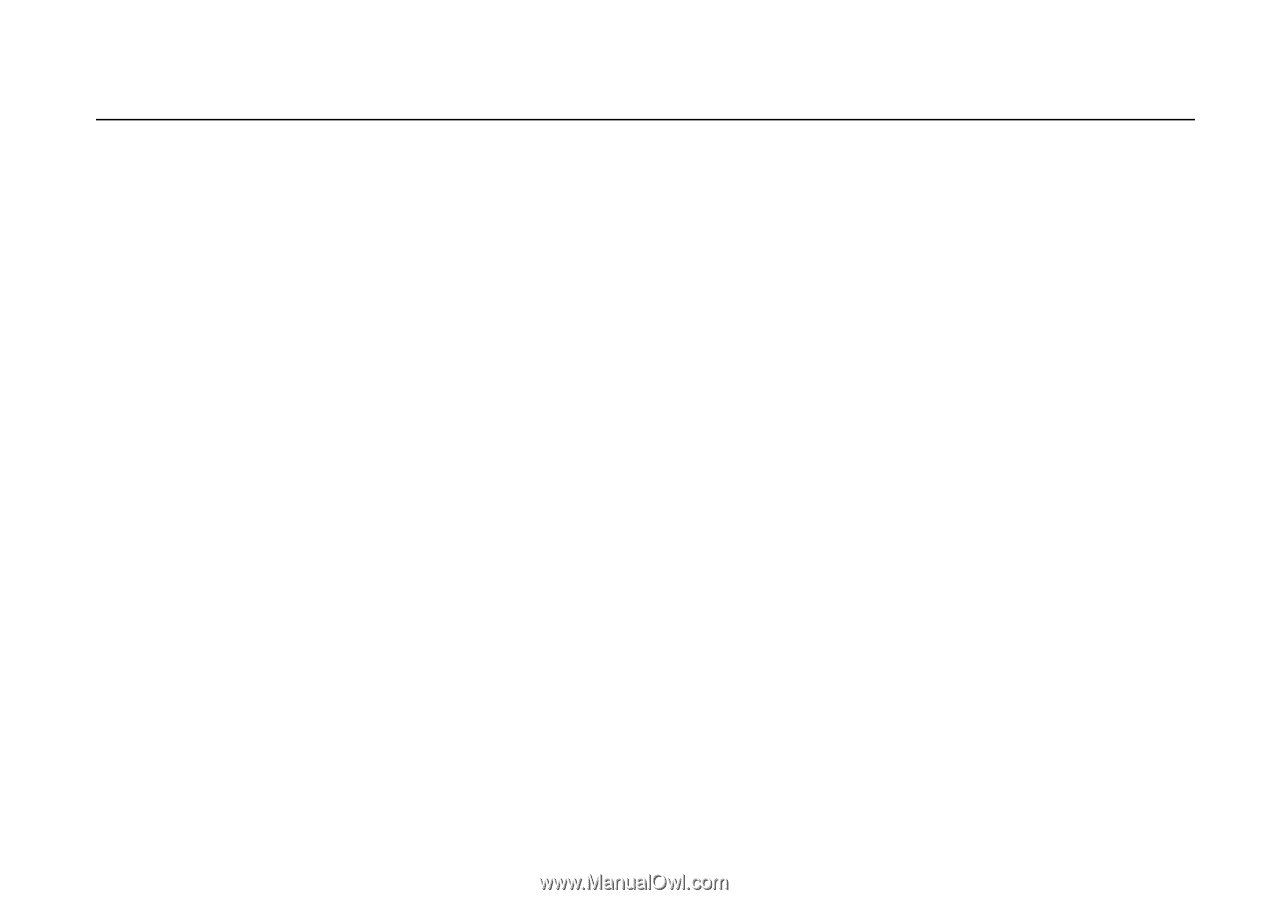
contents
5
contents
menu map . . . . . . . . . . . . . . . . 7
Use and Care . . . . . . . . . . . . . . 9
essentials . . . . . . . . . . . . . . . . 10
about this guide. . . . . . . . . . 10
SIM card . . . . . . . . . . . . . . . 11
battery . . . . . . . . . . . . . . . . . 11
turn it on & off . . . . . . . . . . . 14
make a call . . . . . . . . . . . . . 14
answer a call . . . . . . . . . . . . 14
adjust volume . . . . . . . . . . . 15
store a phone number. . . . . 15
call a stored phone
number . . . . . . . . . . . . . . . . 15
see your phone number . . . 15
tips & tricks . . . . . . . . . . . . . . 16
basics . . . . . . . . . . . . . . . . . . . 17
home screen . . . . . . . . . . . . 17
text entry . . . . . . . . . . . . . . . 21
handsfree speaker . . . . . . . . 24
codes & passwords . . . . . . . 25
lock & unlock phone. . . . . . . 26
check battery meter. . . . . . . 26
customize . . . . . . . . . . . . . . . . 27
ring styles & alerts. . . . . . . . 27
answer options . . . . . . . . . . 28
wallpaper . . . . . . . . . . . . . . . 28
screen saver . . . . . . . . . . . . 28
backlight. . . . . . . . . . . . . . . . 28
more customizing
features . . . . . . . . . . . . . . . . 29
calls . . . . . . . . . . . . . . . . . . . .
32
redial . . . . . . . . . . . . . . . . .
32
emergency calls. . . . . . . . .
32
recent calls. . . . . . . . . . . . .
32
notepad . . . . . . . . . . . . . . .
33
speed dial. . . . . . . . . . . . . .
33
1-touch dial. . . . . . . . . . . . .
34
forward calls . . . . . . . . . . .
34
caller ID . . . . . . . . . . . . . . .
34
call waiting . . . . . . . . . . . . .
35
entertainment. . . . . . . . . . . .
36
camera . . . . . . . . . . . . . . . .
36
FM radio. . . . . . . . . . . . . . .
37
sounds . . . . . . . . . . . . . . . .
39
pictures . . . . . . . . . . . . . . .
39