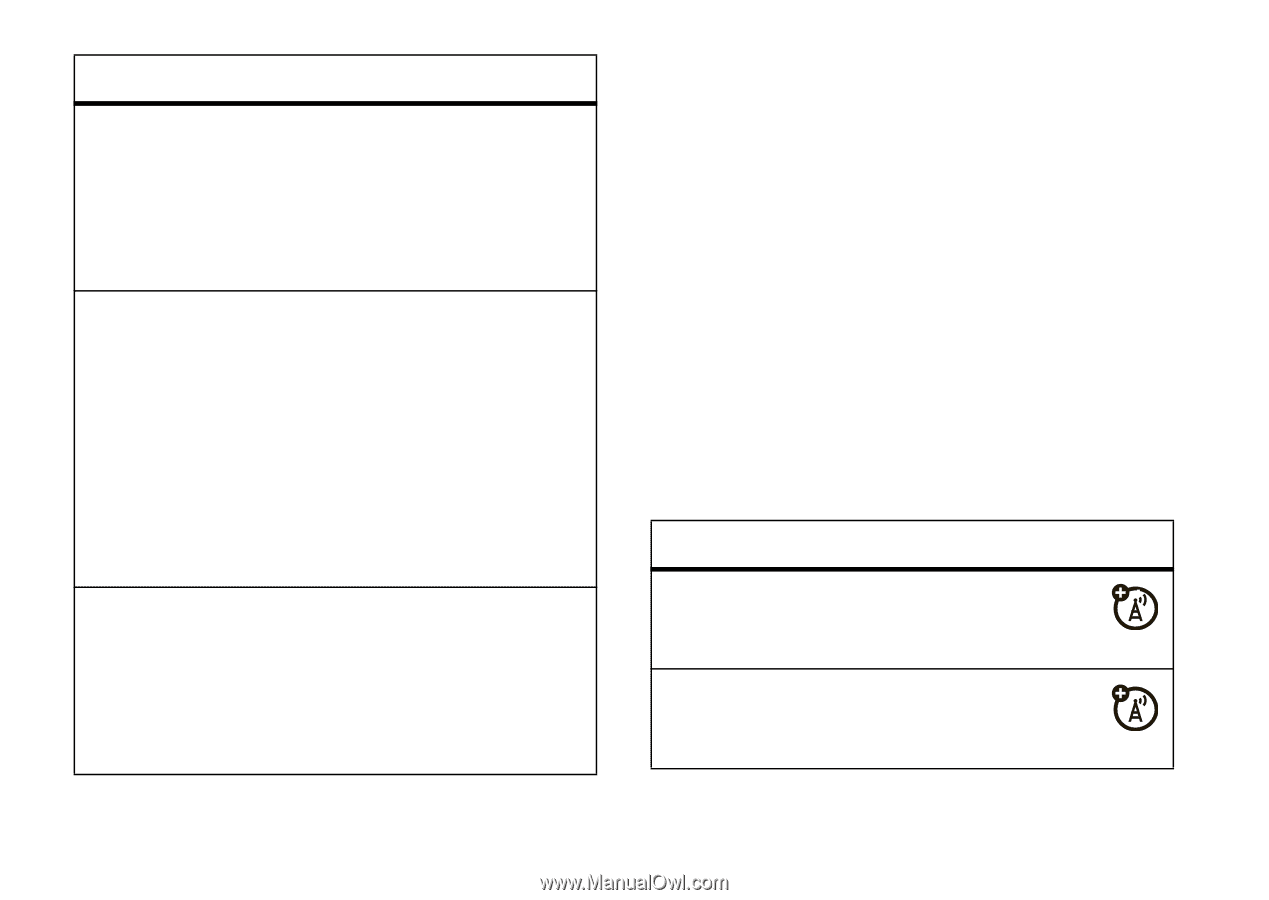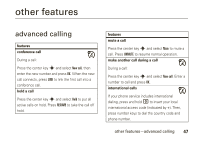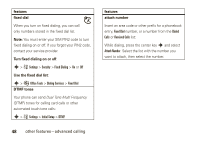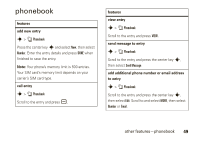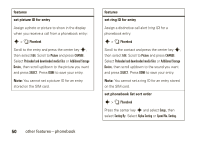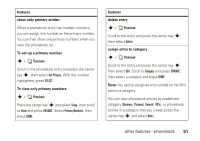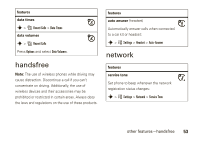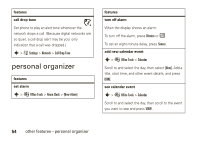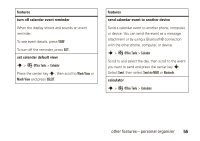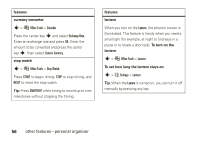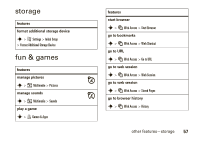Motorola W376g User Guide - Page 54
call times & costs
 |
View all Motorola W376g manuals
Add to My Manuals
Save this manual to your list of manuals |
Page 54 highlights
features set category view s > n Phonebook Press the center key s and select Category, then select a category. copy entry s > n Phonebook Scroll to the entry and press the center key s, select Copy, then select Entries. To add another entry, highlight Entries and press CHANGE. When finished, scroll to To and press CHANGE, then select Phone Memory or SIM Card. copy all entries s > n Phonebook Press the center key s and select Copy, then select All to SIM or All to Phone. Select Merge or Overwrite. 52 other features-call times & costs call times & costs Network connection time is the elapsed time from the moment you connect to your service provider's network to the moment you end the call by pressing Ë. This time includes busy signals and ringing. The amount of network connection time you track on your resettable timer may not equal the amount of time for which you are billed by your service provider. For billing information, contact your service provider. features set in-call timer s > w Settings > In Call Setup > In-Call Timer call times s > s Recent Calls > Call Times