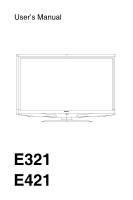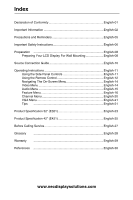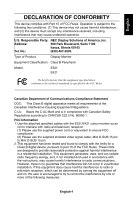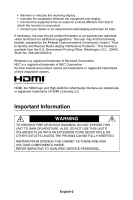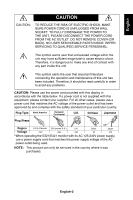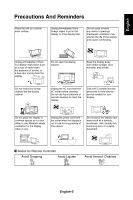Index
Declaration of Conformity
.................................................................
English-01
Important Information
.......................................................................
English-02
Precautions and Reminders
.............................................................
English-05
Important Safety Instructions
............................................................
English-06
Preparation
...................................................................................
English-08
Preparing Your LCD Display For Wall Mounting
.....................
English-08
Source Connection Guide
................................................................
English-10
Operating Instructions
......................................................................
English-11
Using the Side Panel Controls
................................................
English-11
Using the Remote Control
.......................................................
English-12
Navigating The On-Screen Menu
............................................
English-14
Video Menu
.............................................................................
English-14
Audio Menu
.............................................................................
English-15
Feature Menu
..........................................................................
English-16
Channel Menu
.........................................................................
English-20
VGA Menu
...............................................................................
English-21
Tips
...................................................................................
English-21
Product Specification 32” (E321)
......................................................
English-23
Product Specification 42” (E421)
......................................................
English-25
Before Calling Service
......................................................................
English-27
Glossary
...................................................................................
English-28
Warranty
...................................................................................
English-29
References
...................................................................................
English-30
www.necdisplaysolutions.com