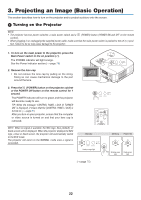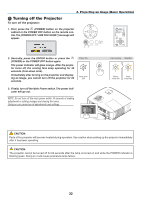NEC NP500 Users Manual - Page 36
Zoom, Focus, Use the ZOOM lever to adjust the image size on the screen.
 |
UPC - 805736024418
View all NEC NP500 manuals
Add to My Manuals
Save this manual to your list of manuals |
Page 36 highlights
AUTOADJ. STATLUASMP SOURCE EXIT ENTER ENTER SELECT MENU FOCUS FOCUS AUTOADJ. STATLUASMP SOURCE EXIT 3. Projecting an Image (Basic Operation) Zoom Use the ZOOM lever to adjust the image size on the screen. Zoom Lever Focus Use the FOCUS ring to obtain the best focus. Focus Ring 27 SELECT MENU FOCUS FOCUS
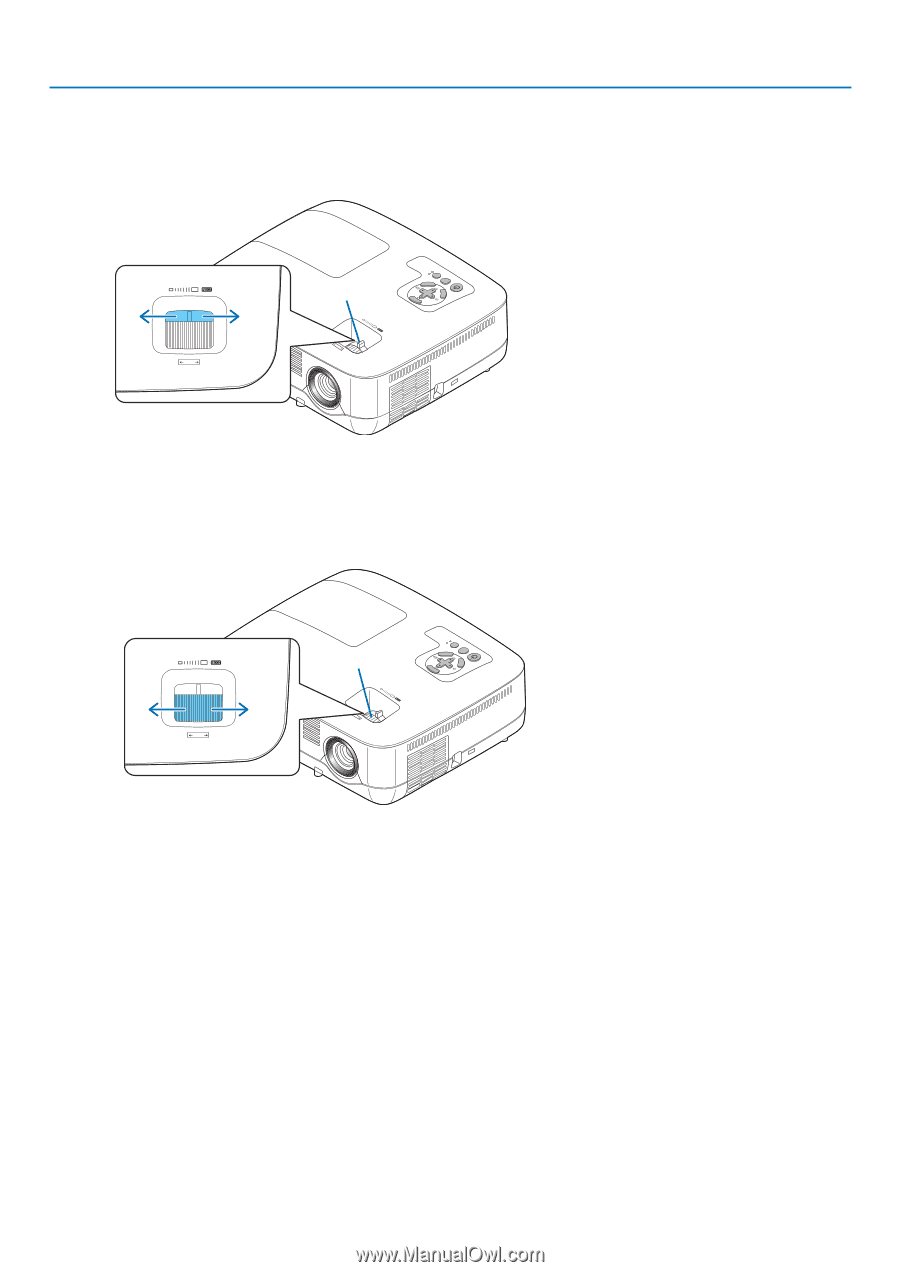
³7
3. Projecting an Image (Basic Operation)
STATUS
LAMP
AUTOADJ.
SOURCE
SELECT
MENU
ENTER
FOCUS
FOCUS
STATUS
LAMP
AUTOADJ.
SOURCE
SELECT
MENU
ENTER
FOCUS
FOCUS
Zoom
Use the ZOOM lever to adjust the image size on the screen.
Focus
Use the FOCUS ring to obtain the best focus.
Focus Ring
Zoom Lever